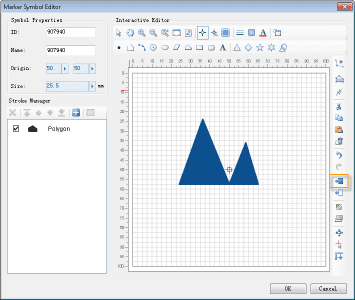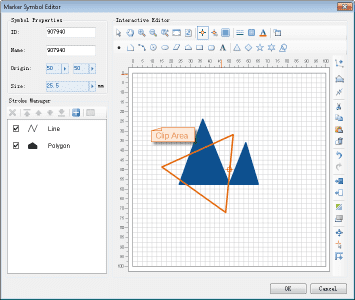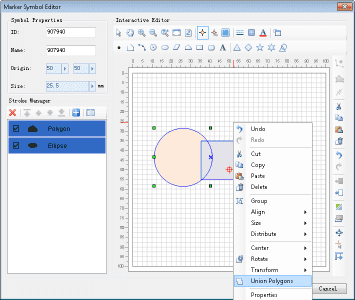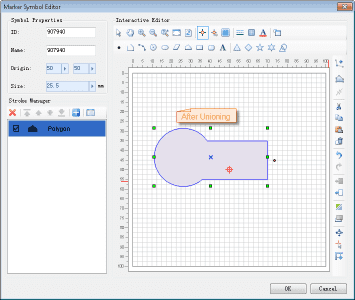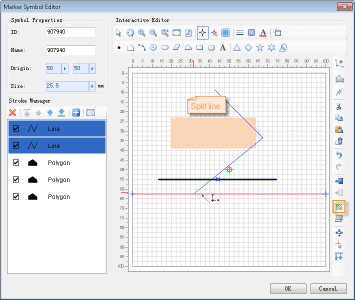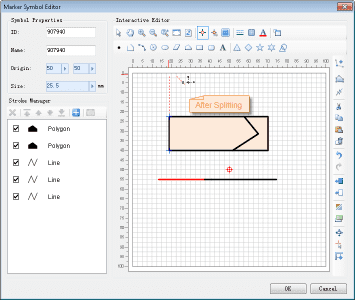This section introduces geometric operations on strokes of a marker symbol. These operations can be taken as spatial operations on geometric objects constituting a marker symbol. The operations include: clip, union, and split. The usages of these functions are described in details below.
Clip
The Clip operation is a process of drawing a clipping region (a temporary polygon) in the editing area then clipping the strokes in the region. The stroke parts within the clipping region are retained and those outside are clipped.
- Click the Clip button in the toolbar;
- In the editing area, click at the target positions to identify the control points for the clip bounds, i.e., to draw a temporary polygon. Right click to complete the drawing and complete the Clip operation at the same time.
Union
The Union operation is a process of performing a union operation on multiple region strokes selected in the editing area, i.e., merging them to a single region object.
- In the editing area, select the region strokes for the Union operation. The selected region strokes must have overlaps;
- Right click on the selected strokes and select Union Polygons in the pop-up context menu to merge the selected region objects.
Split
The Split operation is a process of drawing a temporary splitting polyline in the editing area and then splitting the geometric objects that are cut by the polyline.
- Click the Split button in the toolbar;
- In the editing area, click at the target positions to identify the control points for the splitting polyline, i.e., to draw a temporary polyline. Right click to complete the drawing and split the geometric objects cut by the polyline.