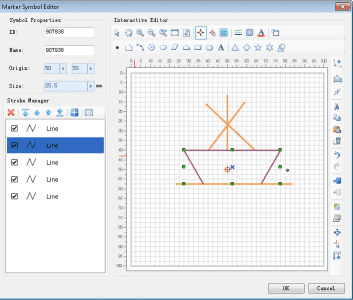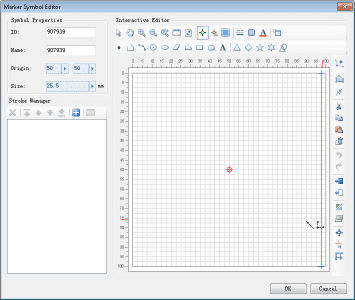The Marker Symbol Editor can be opened through the Marker Symbol Selector. The steps are described below. For more information about the methods to open the Marker Symbol Selector, please refer to: Opening the Marker Symbol Selector .
- In the Marker Symbol Library Selector, the Marker Symbol Editor can be opened by selecting any vector marker symbol and then clicking on the Edit Symbol of the Edit(E), or by double clicking on the marker symbol. And then you can edit the selected marker symbol here;
- In the Marker Symbol Library Selector, the Marker Symbol Editor can be opened by clicking Edit(E) > Create Symbol > Create 2D Marker Symbol.The editing area in the Marker Symbol Editor is empty and you can create a vector marker symbol.