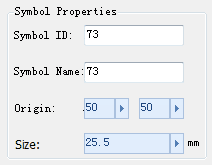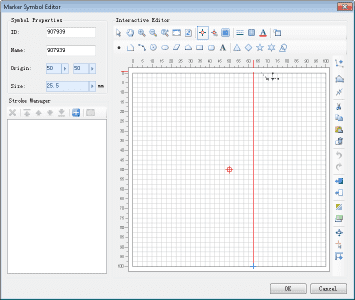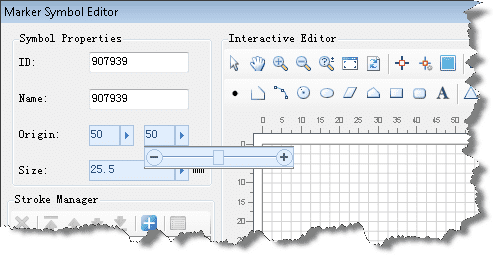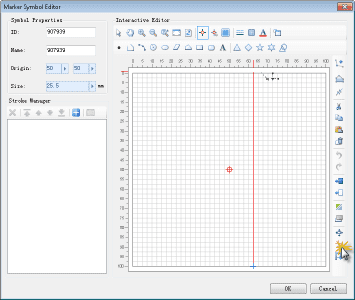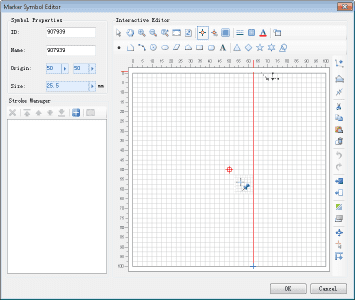The Symbol Properties area in the Marker Symbol Editor is for displaying, setting, and editing the properties of a marker symbol, including the required information symbol ID and symbol name.
- Symbol ID: The symbol ID is the unique identifier of a symbol in the symbol library. Different symbols in the same symbol library cannot have the same symbol ID.
- Name: The display name of the symbol in the symbol library. Different symbols in the same symbol library can have identical symbol names.
- Origin: This property is for setting the origin of the marker symbol in the editing area. In the figure below, the red crossing in the editing area represents the origin of the symbol. Furthermore, the origin of a marker symbol is also its anchor point which will be located on the coordinate point of a point object which when the symbol is used to symbolize this object.
- Size: The default size of the marker symbol. If set to 0 in the Marker Symbol Selector , the default size will be employed. The default size of a marker symbol can be from 0 to 25.5 mm.
Setting the origin
There are two methods to set the origin of a symbol:
- Set it through the two boxes to the right of Origin in the Symbol Properties area by directly inputting values, or by adjusting the values in the slide bar which can be opened through the little arrow on the right. The first value represents the horizontal axis value, and the second value represents the vertical axis value.
- Click the Origin button in the vertical toolbar on the right of the editing area, and then move the cursor to the editing area. The cursor changes to the status shown in the right figure below. A click at the target position can set the origin of the symbol to the clicked position.