The Layer Manager is a dock bar used for managing layers in a map or scene.
Each layer in a map or scene has a corresponding node with the layer caption displayed in the Layer Manager. You are allowed to control the status of a layer with commands ahead of the layer node. The map layers and scene layers are organized in different ways in the Layer Manager. The major difference is that scene layers are organized in three groups: Screen Layer, General Layers, and Terrain Layers. While map layers are organized in parallel.
If the currently active window is a map window, map layers are displayed parallel in the Layer Manager. Scene layers are grouped and displayed in the Layer Manager while the currently active window is a scene window.
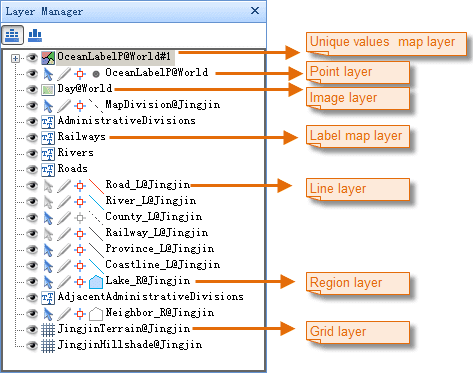
|
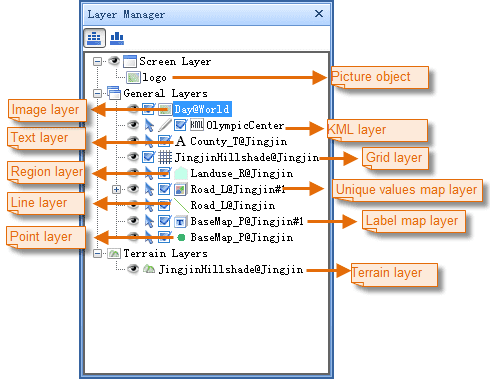
|
|---|
You are allowed to set visibility, selectability, editability, and snappability for layers in Layer Manager. If you have set the maximum or minimum scale for a layer, line marks will display on the visibility icon. Blue lines indicate the layer is currently within the visible scale range, red lines indicate it is out of the range. Compared to the specified visible scale range of a layer, if the current scale is within, the mark has two blue lines; if it is bigger, the mark has a red line under at the bottom; otherwise, the mark has a red line at the top.
The Layer Managers for maps and scenes are introduced in detail below.