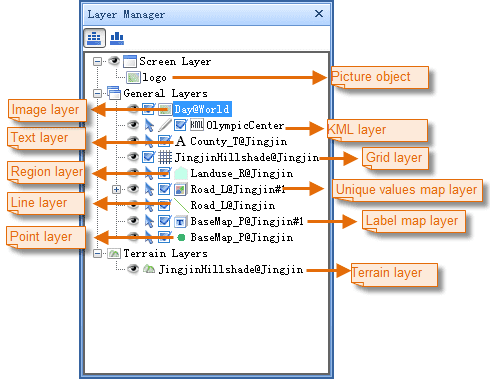When the currently active window is a scene window, Layer Manager plays as a tool for manageing all layers in the scene. Layers in a scene have three major types: screen layer, general layer, and terrain layer.
Introduction to different types of scene layers
- Screen Layer
Only one screen layer can be contained in a scene, but several image objects can be added into the screen layer and all objects added to the screen layer will be displayed on the globe in the scene. Since image objects in the screen layer are placed on the screen at prescribed positions and are not georeferenced to the scene coordinate system, they will remain stationary when operations, such as rotate, tilt, zoom in, zoom out, etc., are performed on the globe. Therefore, you can add what you want to display as static contents into the screen layer. For instance, you may want to display a logo or some descriptive information on the screen as static contents, then you can add these contents in supported image formats into the screen layer.
A scene can only add one screen layer where you can add several image objects.
- Terrain Layers
Terrain data in .SCT format you add to a scene will be organized as terrain layers under the Terrain Layers node in Layer Manager.
- General Layer (3D layer)
A general layer is also called a 3D layer. 2D data, including vector datasets, grid datasets, and image dataset, image cache data, model cache data, and KML/KMZ data added to a scene will be organized as 3D layers.
According to the type of data connected to a 3D layer, 3D layer types include:
- dataset-based 3D layer, the type of a 3D layer generated from adding a 2D dataset to a scene.
- vector layer, the type of a 3D layer generated from adding a 2D vector dtaset to a scene. Based on the type of the 2D vector dataset, a vector layer can be a point layer, a line layer, or a region layer.
- image layer, the type of a 3D layer generated from adding a 2D image dataset to a scene.
- grid layer, the type of a 3D layer generated from adding a 2D grid dataset to a scene.
- model cache layer, the type of a 3D layer generated from adding model cache data in .SCV format to a scene.
- image cache layer, the type of a 3D layer generated from adding image cache data either in .SCI3D or .SIT format to a scene.
- KML Layer, the type of a 3D layer generated from adding KML data either in .KML or .KMZ format to a scene.
Introduction to Layer Manager
When a new scene is opened in a scene window and no data has been maually loaded, Layer Manager will be shown as below. You may notice there are three parallel root nodes: Screen Layer, General Layers, and Terrain Layers, each of which corresponds to a specific layer type. All data you add to the scene will be organized under the three root nodes in Layer Manager.
Layer Manager will be shown as below When you add data to a scene.
- Each child node under the Screen Layer node corresponds to an image object in the scene.
- Each child node udner the General Layers node corresponds to a 3D layer in the scene.
- Each child node under the Terrain Layers corresponds to a terrain layer in the scene.
A context menu with a rich set of commands is provided for each node in Layer Manager.