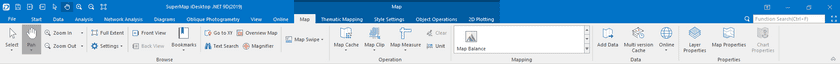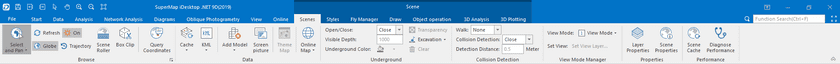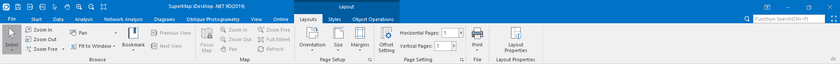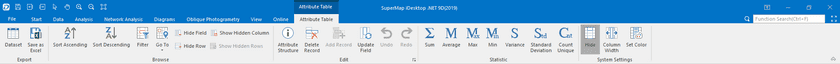Tabs are bound to window forms and will only be displayed if the window form binding with it is activated. For instance, tabs bound to the map window will only be displayed on the Ribbon if the currently active window is a map window.
In SuperMap iDesktop, there are tabs bound to the map window, scene window, layout window, layout window and attribute table window.
Tabs Bound to the Map Window
Tabs bound to the map window will only be displayed on the Ribbon if a map window is activated. Tabs bound to the map window include: Maps, Thematic Mapping, Styles, AI Mapping, Object Operations and 2D Plotting.
Tabs Bound to the Scene Window
Tabs bound to the scene window will only be displayed on the Ribbon if a scene window is activated. Tabs bound to the scene window include: Scenes, Styles, Fly Manager, Draw and 3D Analysis.
Tabs Bound to the Layout Window
Tabs bound to the layout window will only be displayed on the Ribbon if a layout window is activated. Tabs bound to the layout window include: Layouts, Styles and Object Operations.
Tabs Bound to the Attribute Table Window
Tab bound to the attribute table window will only be displayed if an attribute table window is activated. The tab bound to the attribute table window is Attributes.