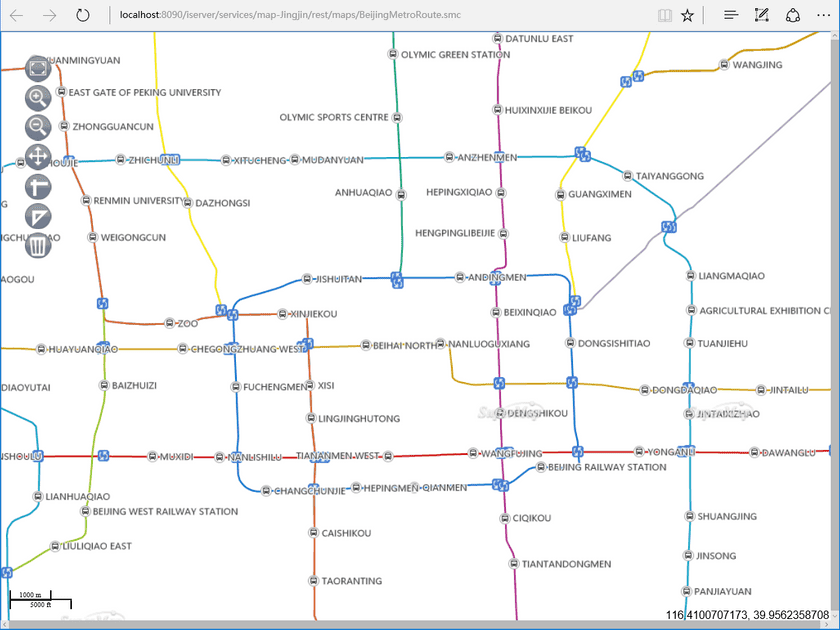You are allowed to publish data in the workspace to local or remote server.
Professional or Advanced edition can be used to publish services. Before
publishing services, you need to start iServer first and have administrator
account.
To publish the map as a REST map service using iServer, you need to follow the steps below:
- On the Online tab, in the Services group, click Publish Services.
- In the Publish Services dialog box that display, set parameters.
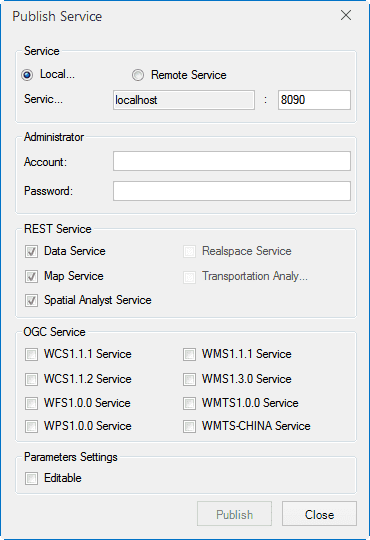
- Click Publish. The output window will provide message to show whether the publishing of the service is successful or not. If successful, the links of the services will be provided, you can copy the link and browse the link with the browser.
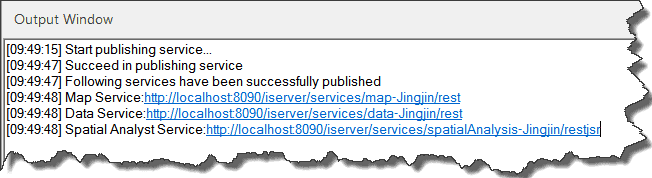
Copy the link for REST map service and paste it in the browser.