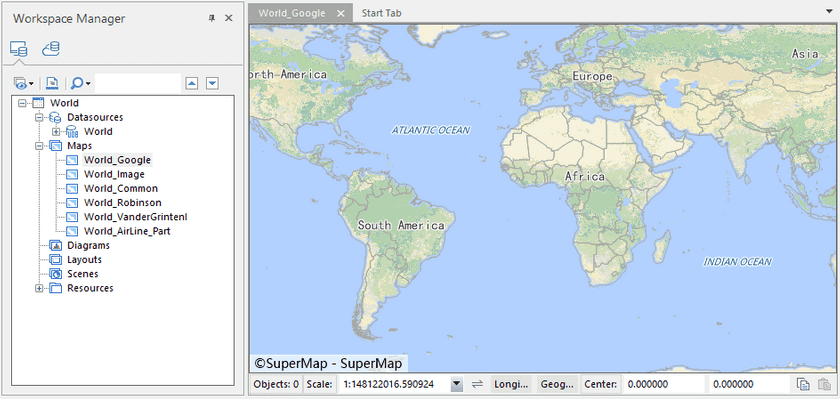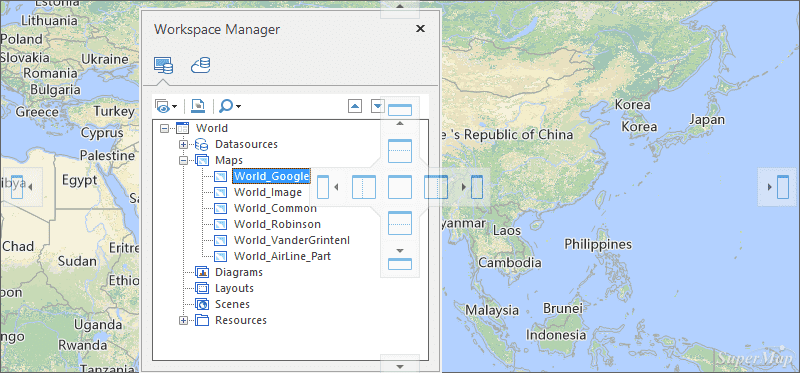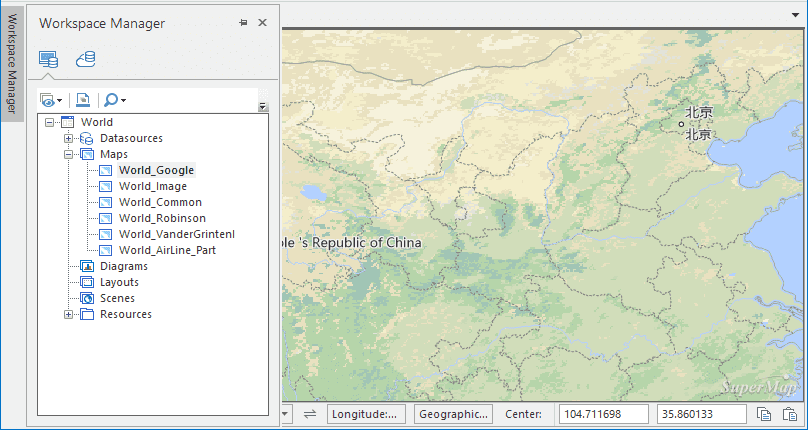Dock Bars
Dock bars can be placed at any positions, even beyond the application program, which is very different from child windows. Dock bars can be docked, floating or auto hidden. The Workspace Manager, the Layer Manager and the Output Window are all dock bars.
- Dock
You can dock a dock bar and display it at a fixed position in the application program. If a dock bar is in the docked status, you can click the Auto Hide icon on the title bar to hide it.
The Close icon on the title bar allows you to close the dock bar.
- Float
You can drag the title bar to move a status bar if the status bar is not auto hidden. Arrows will appear when dragging the status bar. You can drag the status bar to an arrow to dock the status at the corresponding position. Also, you can drag the status bar to places other than the arrows to keep its floating status. The Close icon on the title bar allows you to close the dock bar.
The dock bar can be dragged to places beyond the application program.
- AutoHide
When a dock bar is hidden, the Show Dock Bar button appears at the position where the dock bar is hidden. The hidden dock bar will show up when you move your mouse pointer over the Show Dock Bar button, and dock bar will be hidden again if your mouse pointer leaves the Show Dock Bar button. To stop auto hiding, click the Dock icon on the title bar to dock the status bar at the current position.
The Close icon on the title bar allows you to close the dock bar.
Arrangement of Dock Bars
You can arrange the dock bars according to your own preferences by dragging them to appropriate positions. More than that, you can aggregate several dock bars into tabs. Workspace Manager and Layer Manager are arranged in tab and you can click a tab to display the corresponding status bar.
You can directly drag a dock bar to another one to aggregate the two dock bars. After the aggregation, tabs of both dock bars will be displayed in tabs in the result dock bar.
To split a tab from an aggregated dock bar, you only need to drag the tab out of the dock bar.