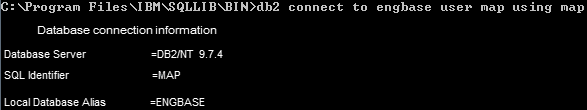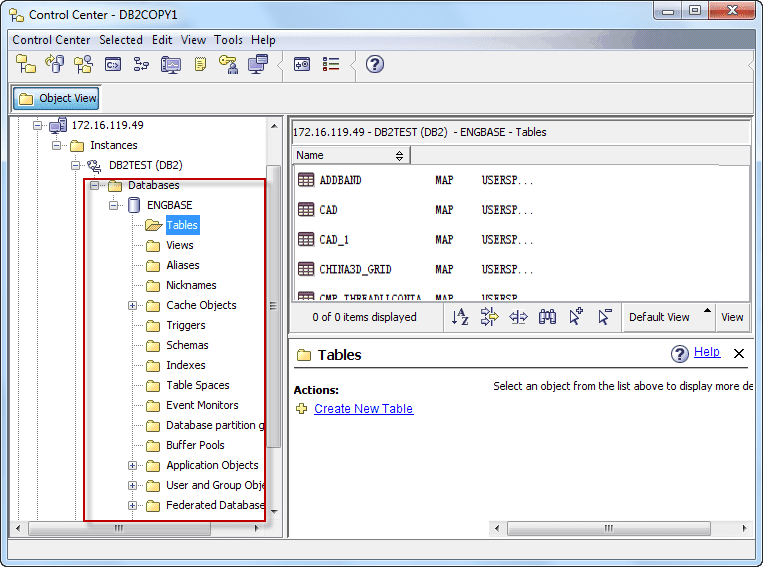After finish the node cataloging and database cataloging, connect the databases on server and client.
Command Method
-
The commands in command window are shown as follows:
db2 connect to db_alias user user_name using user_password - db_alias : Input the database catalog to the alias used by the client.
- user_name : Input the user name of server to catalog.
- user_password : Input the password of server to catalog.
-
The commands in Command Line Processor and Command Editor are shown as below:
connect to db_alias user user_name using user_password
If connected the database successfully, the following contents are shown in command window.
Interface Execution Method
Right click the database to be connected in the directory tree in Control Center. Select Connect and pop up the Connect dialog box. Input the server name and password, and click OK to finish.
You can view the connecting status of mapping server in the Control Center, as shown below: