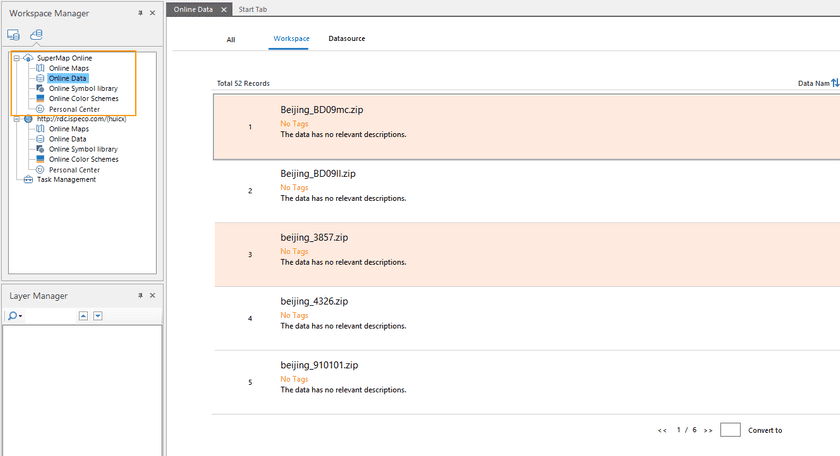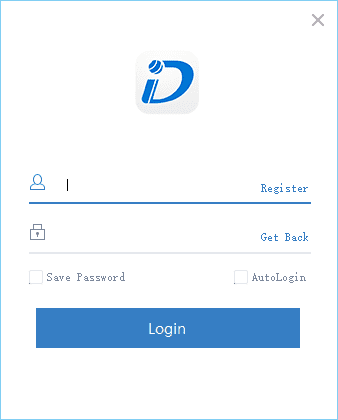The online services support both accessing to SuperMap Online public cloud data and the iPortal private cloud data. After configuring SuperMap Online and iPortal address, you can directly access the data in the cloud service, and upload the local data.
SuperMap Online
The address of SuperMap Online is http://www.supermapol.com, which has been predefined in File>Service.If the SuperMap Online services can be accessed, please access the Online resources like this:
Log in: Click Online>Account>Visitor>Login, input the registered account to log in. After logging, users can share data and download the data which is not open.
Register: If the user doesn’t register a SuperMap account, click Register in the dialog box, in the pop-up browser page, through the mailbox or mobile phone number to register an account. When registering with the mail, please log on your mail in one hour to receive an mail from SuperMap cloud and click the “Activate Account” button to complete the activation.
iPortal
In File>Service, users can add and manage the iPortal address. It supports adding multiple iPortal URLs, but only can show an iPortal URL in current iDesktop. The service management methods are as follows:
- Click File>Service to open the dialog.
- Click the Add Service button in SuperMap iPortal part, input the available iPortal service address.
- Add: there two adding modes, one is to only add, the other one is to log-in and add, which is to add the address to the list and log in the iPortal account.
- Set as Current iPortal: select an address in the iPortal list, click the
 button, or right click to select Set as Current iPortal, then in the online workspace, the current iPortal services can be viewed.
button, or right click to select Set as Current iPortal, then in the online workspace, the current iPortal services can be viewed.
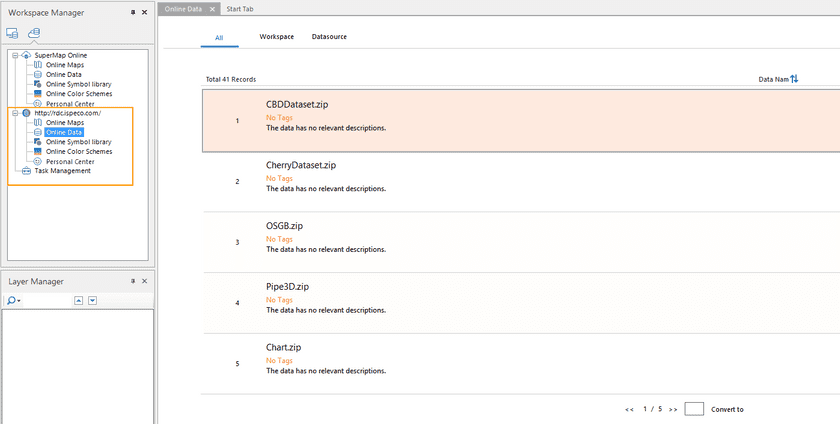
- Login: Click the Login button, and input your account, then you can download the iPortal private data and share the local data.
- Register: Click the Register button to register an account. After the account is validated successfully, it can be used to log-in.
- Modify Link: when the iPortal service is changed, click the Modify Link to input the URL again.