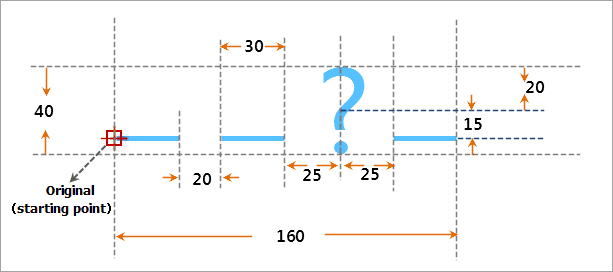Line symbol description
This demo is to make a line symbol shown in the following figure. The following figure labels the size of the line symbol. This line symbol mainly consists of two parts: short horizontal lines and ”?” symbols.
How to make it?
Based on the above marker symbol design, the steps for making the line symbol is as follows.
- Two child lines need to be added to this line symbol. The type of one child line is the short horizontal line, and the type of the other child line is the symbol. For the setting principle of the solid pattern, please see: the introductions to the Solid Pattern of Child Lines in the Composition of 2D Line Symbols. You can know the setting of the solid pattern of short horizontal lines;
- Set the solid pattern of short horizontal lines according to the requirement of the design, so as to satisfy the size required by the design;
- Set the marker symbol used by the child line of the symbol type, i.e. the ”?“. Suppose that this marker symbol has existed in the line symbol library, and the requirement of the design is achieved by adjusting the solid pattern of the child line of the symbol type. For the setting principle of the solid pattern, please see: the introductions to the Solid Pattern of Child Lines in the Composition of 2D Line Symbols. You can know the setting of the solid pattern of child lines of the symbol type.