The map tile is introduced to improve user experience, enhance running efficiency, and save working time. It is a widespread display-graph mean in GIS scope. Thank to the new technology, the procedure of browsing maps is so smooth that user time is saved largely.
Map tiles are map files including a series of scales within a certain range. Map tiles are organized as the pyramid structure and every tile is marked by its level, row number and column number. When zooming or panning a map, the browser calculates the required tiles as the pyramid rule and then gets them from the tile server and joins them.
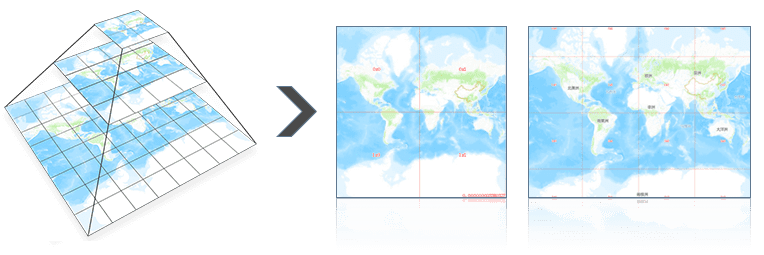
SuperMap provides a whole procedure technology on map tiled which can help you improve the efficiency of the map service. SuperMap iDesktop achieves data analyses, data processing, mapping, tiles production, and map tiles publishing as iServer service. SuperMap iClient, SuperMap iMobile, and SuperMap iPortal can display map tiles.
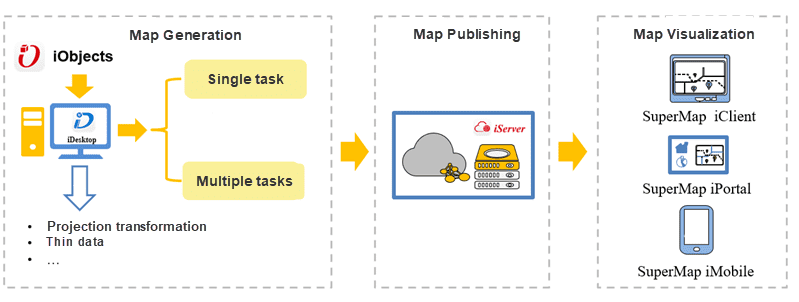
The topic details all content related to SuperMap iDesktop map tiles to help you to learn about map tiles and use all features on map tiles. This topic includes 5 parts:
- The chapter of the use of map tiles describes types of map tiles supported by SuperMap iDesktop, storage types, directory structure , and [some suggestions for map tiles.
- The chapter of the production of map tiles introduces several ways to generate map tiles including single-task, multiple tasks, and multi-version tiles.
- The chapter of vector tiles describes how to create vector tiles and some notes.
- You can resume, update, and check the generated map tiles. Besides, iDesktop can load MongoDB tiles.
- In addition, you can publish map tiles as a service with the two features: Publish Local Tile and Publish MongoDB File.
For specific functions, please refer to the following table:
| No. | Chapters | Function |
| 1 | User Guide for Map Tiles | |
| 2 | Generate Map Tiles | |
| 3 | Vector Tiles | |
| 4 | Manage Map Tiles | |
| 5 | Publish Map Tiles |