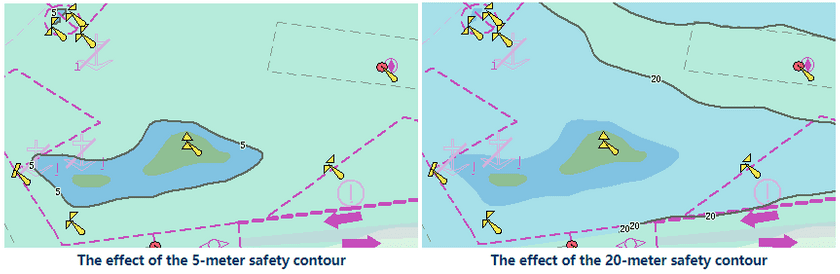In the Water Depths of the Nautical Chart group, there are functions for
setting the water depth, including depth unit, safety depth, safety depth
contour, shallow-water contour, deep-water contour, etc.
Depth Color
There are two colors, 2-Color and 4-Color.
Depth Unit
The units of the depth include decimeters, meters and feet.
Safety Depth
It is used to set the value of the points of the safety water depth. You can select a depth value in the drop-down list or input a value directly.
Safety Contour
It is used to set the value of the safety water contour. You can select a depth contour value in the drop-down list or input a value directly.
Shallow-water Contour
It is used to set the value of the Shallow-water contour. You can select a Shallow-water contour value in the drop-down list or input a value directly.
Deep-water Contour
It is used to set the value of the Deep-water contour. You can select a Deep-water contour value in the drop-down list or input a value directly.