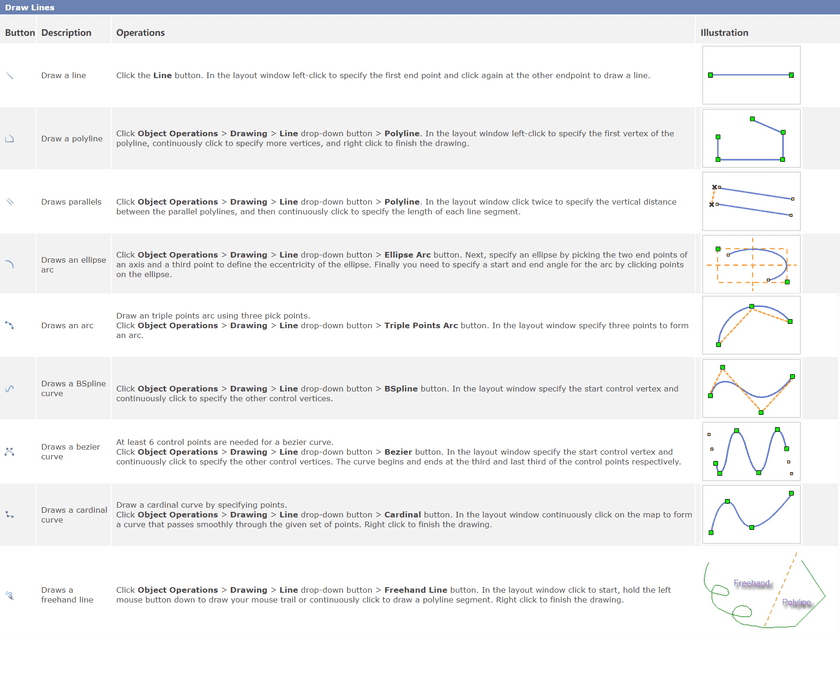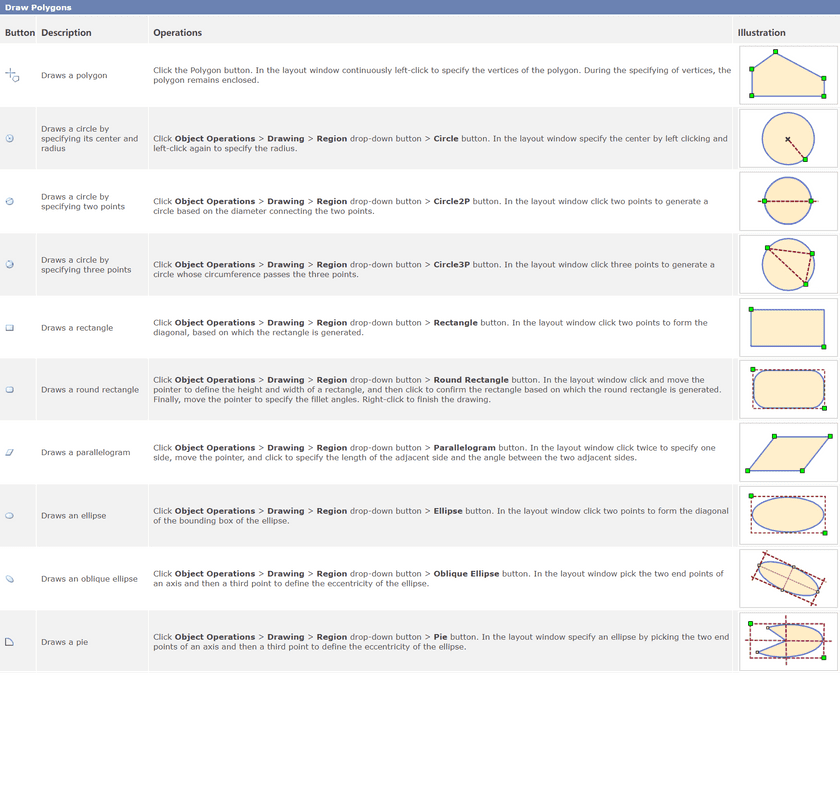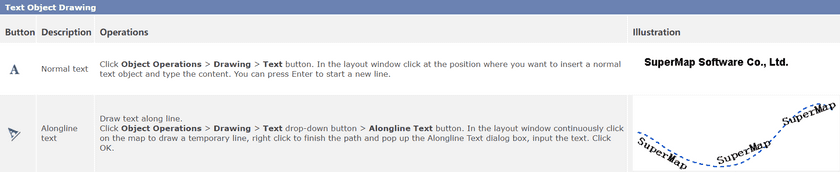The way drawing geometric objects in a layout window is the same as in a map window. Meanwhile, text and picture objects are also supported in the layout. Drawing objects through entering coordinates or imput parameters is not allowed, when you are drawing objects, you can turn on the Snapping to improve the accuracy and efficiency.
You can draw 20 types of geometric objects including points, lines, and regions with the commands provided in the Draw group.
Point
Click Object Operations > Drawing > Point.
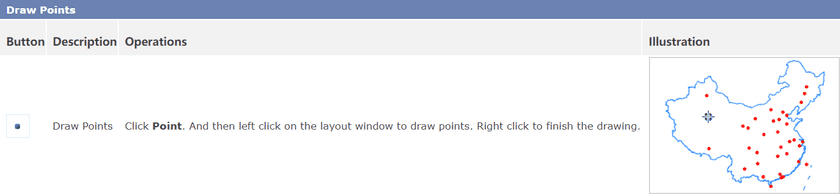
Note
To finish the drawing, you can:
- Right click anywhere in the map window.
- Click Object Operations > Drawing > Point button again.
Line
Click Object Operations > Drawing > Line button.
Note
- When drawing lines, you can press Ctrl R then the focus will redirect to anther end of the drawing line, and you can continue drawing the line along the new direction. The feature allows you to adjust the drawing direction anytime.
- To end drawing, you can:
- Right click anywhere in the layout window.
- Click Object Operations > Drawing > Line button again.
Region
Click Object Operations > Drawing > Region button to draw polygons in the layout window.
Note
To end the drawing, you can:
- Right click anywhere in the layout window.
- Click Object Operations > Drawing > Region again.
Text
Click Object Operations > Drawing > Text button to add text in the layout window.
Note
To end drawing, you can:
- Right click anywhere in the layout window.
- Click the Text button in the Draw group again.