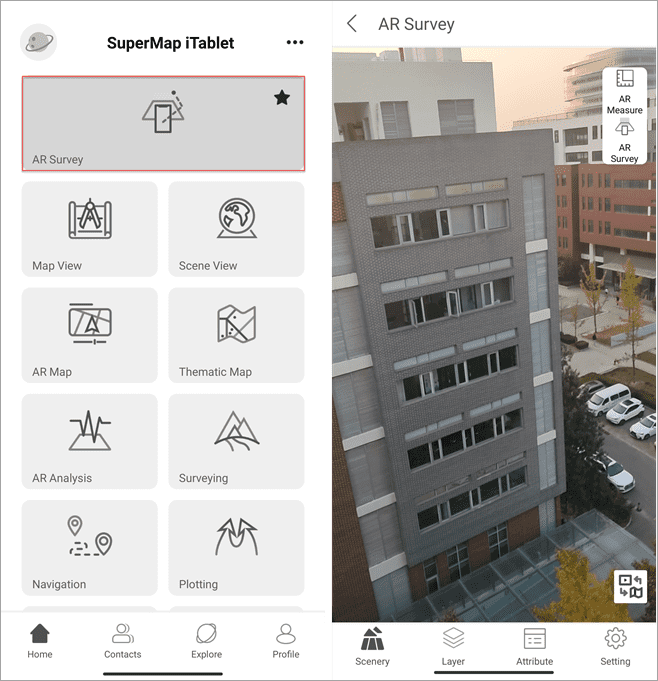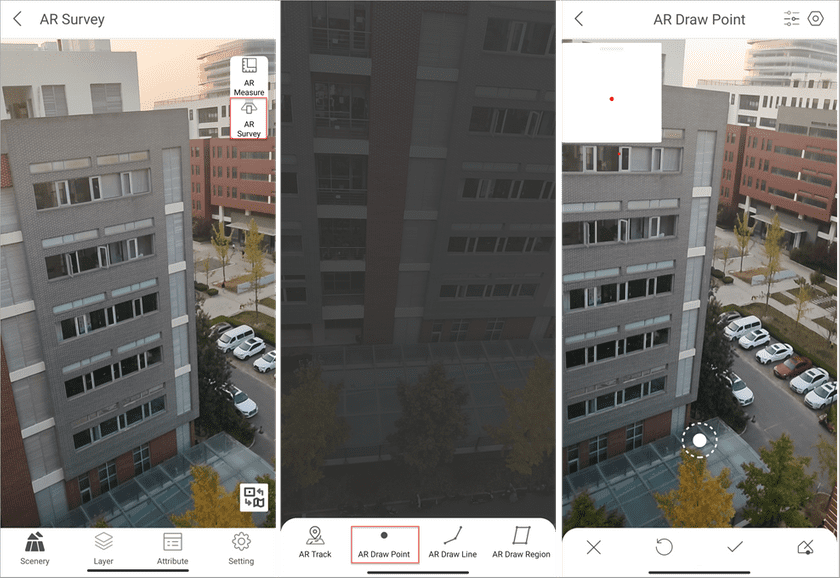The AR Survey module organizes two tools AR Measure and AR Survey.
On the Home page click AR Survey to access the module.
AR measure
- Click AR Measure button on the right toolbar and select a measurement tool. SuperMap iTablet supports measuring distances, heights, areas, angles, volumes, etc. Here we take the measurement of cylinder volume as an example.
- Click Volume > Cylinder, and then move your device slowly. Align the red mark on the center of the feature bottom you want to measure and click the white icon. Keep moving your device and click the white icon at the proper position to determine the bottom.
- Continue moving your device to draw the cylinder and click the white icon to finalizing the measurement. The app will display the results immediately including the bottom area, height, and volume.
AR Survey
- The AR Survey module collects points, lines, and regions through predefined ways (AR Track, AR Draw Point, AR Draw Line, and AR Draw Region). Before a collection, please calibrate the position of your device.
- Here we take the tool AR Draw Point as an example. Click AR Draw Point and then move your device slowly. At the proper position click the white icon to determine the point where the red icon locates and continue moving your device to collect more points.