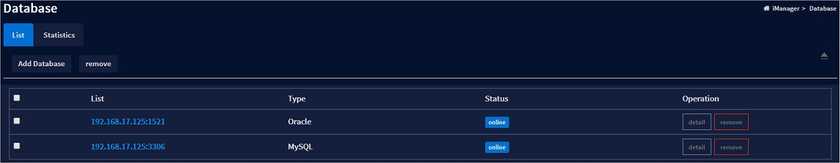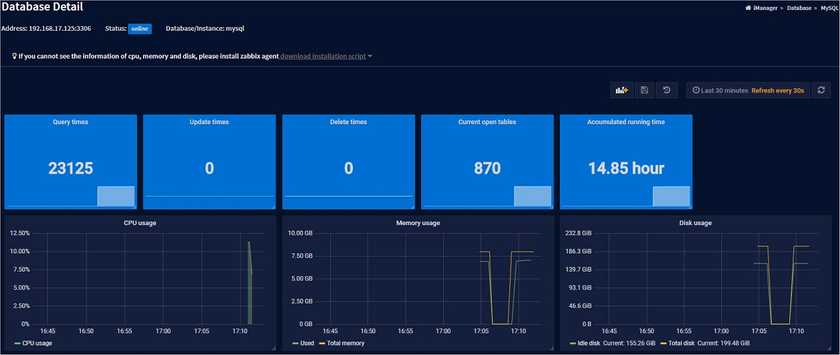Tutorial
Use Database Monitoring
On the Database list page, you can view all database and database basic information that is already in the current system, such as the database address, type, status, and supported action types. Here we take MySQL as an example for the introduction.
Clicks on the database address or the corresponding “Details” button to view the details of the database. Select a time period to view the history data for the database.
You can also view the number of connections to all databases that the current system already has in the database statistics page.