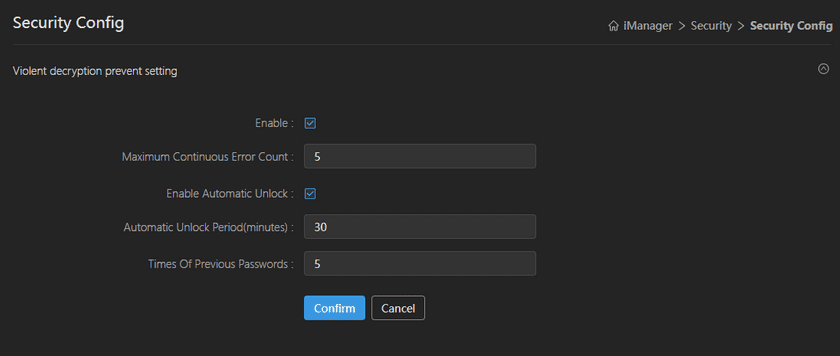Tutorial
Security Configuration
SuperMap iManager provide password security configuration to prevent violent decryption. Administrators can set security configuration in “security config”. If someone entered the wrong password multiple times when he logs in, the account would be locked. The locked account can automatic unlocking according to the administrator’s setting, or unlocking by the administrator.
Security Config
In Security > Security Config, the administrator can set the following options:
- Enable: The administrator can open/close “Security Config” function.
-
Maximum Continuous Error Count: The administrator can set maximum wrong password enter times, if someone continuous enter the wrong password reach the maximum times, the account would be locked.
Case:
Administrator set the “Maximum Continuous Error Count” to 5. User A entered the wrong password 5 times in a row, the account was locked and could not login even if entered the correct password.* Enable Automatic Unlock: The administrator can open/close automatic unlock. If the automatic unlock was closed, the locked account could only unlocking by the administrator. - Automatic Unlock Period(minutes): The administrator can set how long the account should be locked.
- Time of Previous Passwords: The administrator can set the new password modified and the previous passwords can not be the same, and set the number of previous passwords that can not be repeated.
Manual Unlock
The administrator can unlocking the account by Security > User > Unlock.