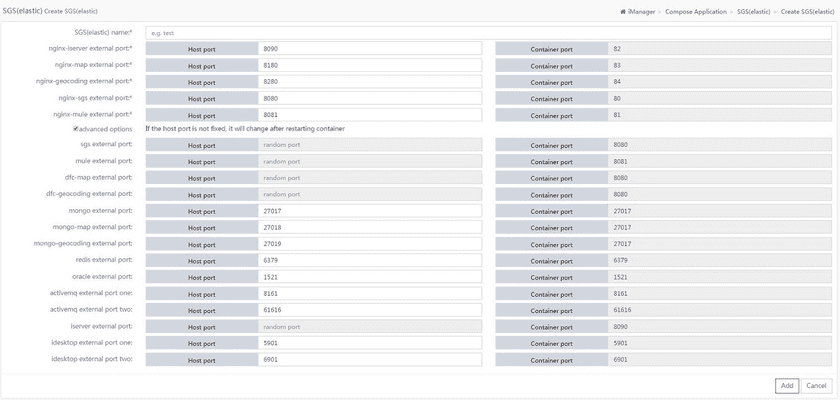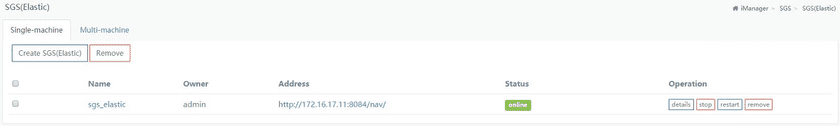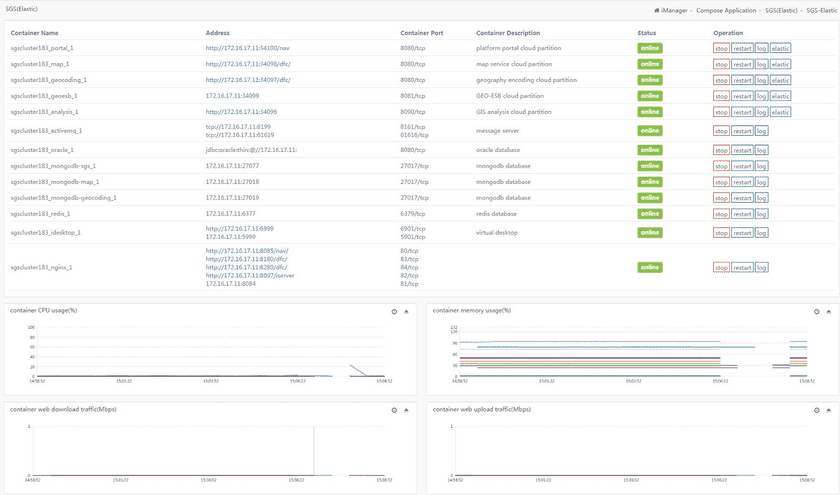Tutorial
SGS(Elastic)
SGS(Elastic) provides the function to create a spatial temporal cloud platform (flexible scaling) environment with one click and manage the spatial temporal cloud platform. Supported operations include: start, stop, restart and remove operations. SGS(Elastic) relies on the Docker environment. Each service is served in a Docker container manner.
SGS Contains Services
- portal: Spatial temporal cloud platform service main entrance, which serves as the platform portal for external services
- map: Provides map service.
- geocoding: Provides geocoding service.
- geoesb: GEO-ESB cloud zone, service bus
- analysis: GIS analysis cloud zone, with the support of iServer services
- activemq: Message server
- oracle: oracle database
- mongodb-sgs: The MongoDB database that the portal service stores the data.
- mongodb-map: The MongoDB database that the map service stores the data.
- mongodb-geocoding: The MongoDB database that the geocoding service stores the data.
- redis: redis database
- idesktop: Virtual desktop
- nginx: The load balancing service.
Create SGS(Elastic)
On SGS(Elastic) page, click on the Create SGS(Elastic) button, enter SGS (flex scalable) name and nginx-iserver external port, nginx-map external port, nginx-geocoding external port, nginx-sgs external port, and nginx-mule external port. Moreover, you can select advanced options for more detailed configuration.
- SGS(Elastic) name (required): SGS(Elastic) name.
- nginx-iserverexternal port (required): The port mapped to the host as a load to the mongo service.
- nginx-mapexternal port (required): The port mapped to the host as a load to the map service.
- nginx-geocodingexternal port (required): The port mapped to the host as a load to the geocoding service.
- nginx-sgsexternal port (required): The port mapped to the host as a load to the portal service.
- nginx-muleexternal port (required): The port mapped to the host as a load to the geoesb service.
- sgs external port: The port mapped to the host by the portal service. Because the portal service is being loaded, the external port of the portal service must be a random port, not a fixed port.
- mule external port: The port mapped to the host by the mule service. Because the mule service is being loaded, the external port of the portal service must be a random port, not a fixed port.
- dfc-map external port: The port mapped to the host by the dfc-map service. Because the dfc-map service is being loaded, the external port of the portal service must be a random port, not a fixed port.
- dfc-geocoding external port: The port mapped to the host by the dfc-geocoding service. Because the dfc-geocoding service is being loaded, the external port of the portal service must be a random port, not a fixed port.
- mongo external port: The port mapped to the host by the mongo service. The port of the mongo service can be fixed to avoid changes to the port caused by starting and restarting operations. It is required that the port on the host is not occupied. If not specified, a random port will be assigned.
- mongo-map external port: The port mapped to the host by the mongo-map service. The port of the mongo-map service can be fixed to avoid changes to the port caused by starting and restarting operations. It is required that the port on the host is not occupied. If not specified, a random port will be assigned.
- mongo-geocoding external port: The port mapped to the host by the mongo-geocoding service. The port of the mongo-geocoding service can be fixed to avoid changes to the port caused by starting and restarting operations. It is required that the port on the host is not occupied. If not specified, a random port will be assigned.
- redis external port: The port mapped to the host by the redis service. The port of the redis service can be fixed to avoid changes to the port caused by starting and restarting operations. It is required that the port on the host is not occupied. If not specified, a random port will be assigned.
- oracle external port: The port mapped to the host by the oracle service. The port of the oracle service can be fixed to avoid changes to the port caused by starting and restarting operations. It is required that the port on the host is not occupied. If not specified, a random port will be assigned.
- activemq external port: The port mapped to the host by the activemq service. The port of the activemq service can be fixed to avoid changes to the port caused by starting and restarting operations. It is required that the port on the host is not occupied. If not specified, a random port will be assigned.
- activemq external port 2: The port mapped to the host by the activemq service. The port of the activemq service can be fixed to avoid changes to the port caused by starting and restarting operations. It is required that the port on the host is not occupied. If not specified, a random port will be assigned.
- iserver external port: The port mapped to the host by the iserver service. The port of the iserver service can be fixed to avoid changes to the port caused by starting and restarting operations. It is required that the port on the host is not occupied. If not specified, a random port will be assigned.
- idesktop external port 1: The port mapped to the host by the idesktop service. The port of the idesktop service can be fixed to avoid changes to the port caused by starting and restarting operations. It is required that the port on the host is not occupied. If not specified, a random port will be assigned.
- idesktop external port 2: The port mapped to the host by the idesktop service. The port of the idesktop service can be fixed to avoid changes to the port caused by starting and restarting operations. It is required that the port on the host is not occupied. If not specified, a random port will be assigned.
Check SGS(Elastic)
You can view the details of all of SGS(Elastic) environments created by the current system by clicking on SGS(Elastic) page. You can click the corresponding SGS(Elastic) name or the “Details” button to view the details. As below:
On the Details page, the list section corresponds to the access address of each service or the IP and port required to access the service. The chart section is the monitoring graph of the load information of the current SGS(Elastic). The monitoring indicators mainly include: container CPU useage rate, container memory useage, and container upload, download traffic.
For a single monitoring graph, two operations are defined in the upper-right corner Select Time Period button and the Collapse/Expand button. The Select Time Period button allows you to specify the monitoring time range, and the Collapse/Expand button can provide a chart that hides or displays current monitoring graph.
Manage SGS(Elastic)
SGS(Elastic) page provides SGS(Elastic) startup, stop, reboot, and remove functions. These functions apply to all the containers under the current SGS(Elastic). SGS(Elastic) details page provides the ability to start, stop, reboot, and view logs for a single container. These features only apply to the operated container, with no affect to other containers.
Some containers support flex scaling, and you can set the number of containers using the Flexible Scaling button on the Operations bar.Elastic includes manual and automatic. In manual elastic, monitor type is set by default. The maximum elastic node, minimum/maximum threshold value need to set by your requirement. If the useage of the memory percent is higher than maximum threshold value, the node would add one automatic, until to the maximum elastic node; If the useage of the memory percent is lower than minimum threshold, the node would reduce one automatic, until to only one node. In automatic elastic, the node will always be same as the setting as the number of elastic node.