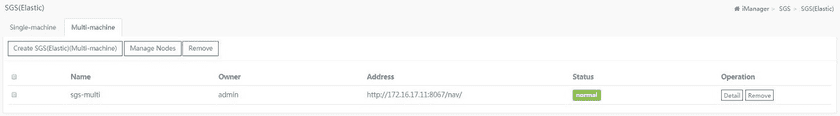Tutorial
Manage SGS(Elastic)(Multi-machine)
View SGS(Elastic)(Multi-machine)
You can view the SGS that the current user has created, and the details of SGS, such as site name, address, state and operations on the SGS(Elastic)(Multi-machine) page.
View SGS(Elastic)(Multi-machine) Details
You can view SGS(Elastic) details by clicking SGS(Elastic) name or “Detail” button on the SGS(Elastic)(Multi-machine) lists page.
- Host IP: The IP of multiple hosts is displayed when the service is deployed on multiple hosts.
-
Service Mode:including replicated and global.
- “replicated”: A container that runs the service of a specified number on the swarm mode node.
- “global”: A container to run a service on each swarm mode node.
- Replicas: The format is a/b. a means the number of online replicas and b means the number of expected replicas.
- Logs: You can view service’s logs. Notice: When a service is deployed on multiple hosts, the average number of logs is obtained from multiple hosts, displaying container logs on multiple hosts.
- Redeploy: SuperMap iManager will redeploy service after clicking “Redeploy” button. This operation will not delete the mount data volume.
Remove SGS(Elastic)(Multi-machine)
You can remove one or more SGS(Elastic)(Multi-machine) which is needless on the SGS(Elastic)(Multi-machine) lists page.