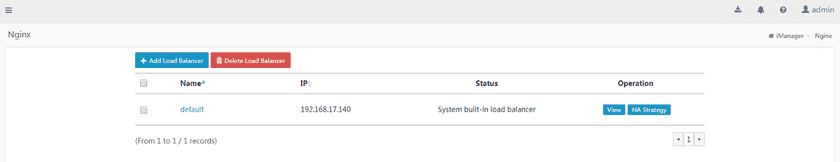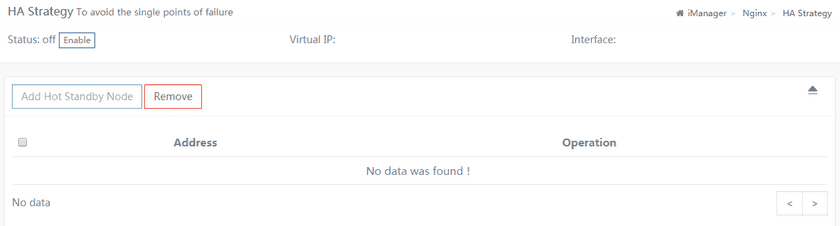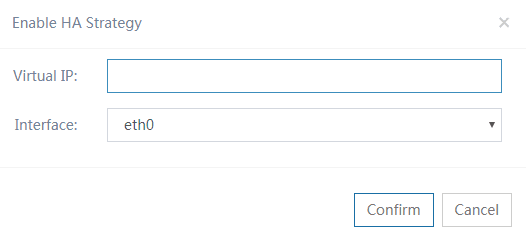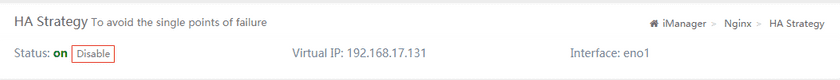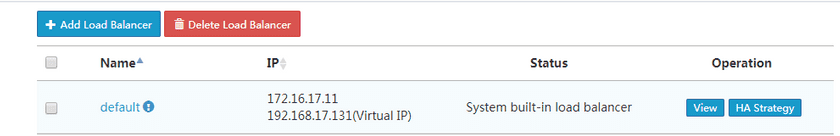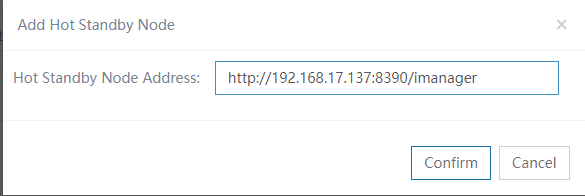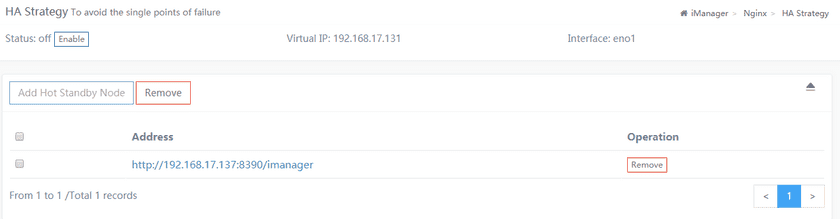Tutorial
HA Strategy
iManager supports the HA(High Available) strategy to avoid the single points of failure. The HA Strategy should have at least two iManager services, one for the master node and one as a hot standby node, but externally as a virtual IP. After the HA Strategy is opened,the nginx configuration of the master node is synchronized to the hot standby node. iManager HA Strategy is mainly used for load balancing groups. When the main node fails or is closed, the hot standby node will take over the virtual IP and continue to provide the load balancing group service.
Open HA Strategy
After login the SuperMap iManager, click the load balancer in the iManager interface to enter the following page. Click the HA Strategy to the management page.
Notes:
The default HA Strategy is not open.
In the HA Strategy management page, click “open” and the dialog box pops up.
- Virtual IP (required): configure the virtual IP for HA Strategy.
- Network card name (required): choose the network card name that runs HA Strategy. It is important to note that the IP address corresponding to the selected network card is in the same network segment.
After completing the above information, click OK and iManager will automatically start HA Strategy based on the information you filled in. After the HA Strategy is opened, the HA Strategy management page will show that the state is “Open”, and the virtual IP and network card name you configured are displayed on the page, as shown below.
After the HA Strategy is opened, you can also see the virtual IP that you configured on the load balancer list display page, as shown below.
Add the hot standby node
If you have started the HA Strategy, you can directly add the hot standby node. In the HA Strategy management page, click the add hot standby node and the dialog box pops up.
- Hot standby node address (required): Input the hot standby node address. The format is:
http://ip:port/imanager.
Notes:
The correct and accessible iManager service address is filled here.
Click the OK button.
Use the HA Strategy
iManager HA Strategy is mainly used for load-balancing groups, which are intended to provide services to the load balancing group that is accessed via virtual IP if a node is failure or shutdown. When using HA Strategy, you need to select the built-in load balancer, namely, the default load balancer, when adding the load balancing groups.
Remove the hot standby node
In the HA Strategy management page, you can delete or batch delete the hot standby nodes that you don’t need.
Stop the HA Strategy
After the HA Strategy is opened, in the HA Strategy management page, click “Stop” to pop up the dialog box, and you can stop the HA policy by simply clicking “OK”. After the HA Strategy is stopped, your configuration will not be stopped, such as virtual IP, network card, and hot standby node. The HA Strategy management page shows that the state of HA Strategy is “Not Open”. As demonstrated in the figure below: