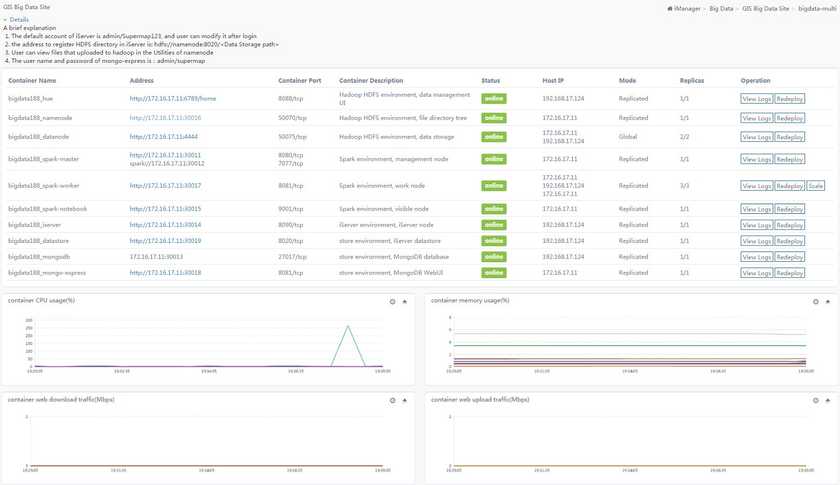Tutorial
Manage GIS Big Data Site(Multi-machine)
View GIS Big Data Site(Multi-machine)
You can view GIS Big Data Site that the current user has created, and the details of GIS Big Data Site, such as site name, address, state and operations on the GIS Big Data Site(Multi-machine) lists page.
- Address: The entrance of GIS Big Data Site is used to access iServer.
View GIS Big Data Site(Multi-machine) Details
You can view GIS Big Data Site details by clicking GIS Big Data Site name or “Detail” button on the GIS Big Data Site lists page.
- Details: the details of container’s account.
- Host IP: The IP of multiple hosts is displayed when the service is deployed on multiple hosts.
- Replicas: The format is a/b. a means the number of online replicas and b means the number of expected replicas.
- Logs: You can view service’s logs. Notice: When a service is deployed on multiple hosts, the average number of logs is obtained from multiple hosts, displaying container logs on multiple hosts.
- Redeploy: SuperMap iManager will redeploy service after clicking “Redeploy” button. This operation will not delete the mount data volume.
- Elastic: Part of containers support elastic. You can set the number of container by clicking “Elastic” button.
Notice:
The management node spark-master container for the spark environment exposes two ports. The port of 8080 is used to access web and the port of 7077 is used to communicate between spark-master and spark-worker.
Remove GIS Big Data Site(Multi-machine)
You can remove one or more GIS Big Data Site which is needless on the GIS Big Data Site lists page.