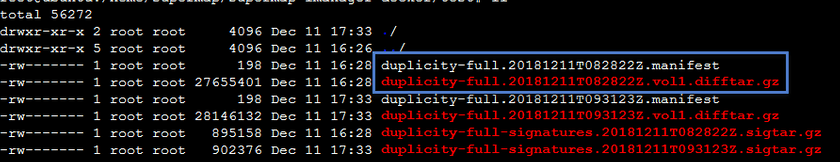Tutorial
Data Backup and Restore
Data backup
Go to the iManager installation directory(the directory you executed ./start or ./startup command to started up iManager) and execute:
sudo ./backuptool.sh backupNotes:
The backup data will be stored in a new directory named ‘backup’.
Data restore
Go to the iManager installation directory(the directory you executed ./start or ./startup command to started up iManager) and execute:
sudo ./backuptool.sh restore [--time 'Specify backing up time']Options:
[—time ‘Specify backing up time’]: replace ‘Specify backing up time’ by the time when you backing up the data. Do not use this option if you need to restore the latest backup data.
Examples:
Restore the latest backup data:
sudo ./backuptool.sh restoreRestore the backup data which was backing up at 08:28:22 on Dec 11th, 2018:
sudo ./backuptool.sh restore --time 20181211T082822Note1:
Use ‘ls’ command in the data backup directory to check the backup time.
Note2:
If the data restore operation is on the different machine, copy the backup data directory from the original machine, and the IP of the machine must be same as the original machine.