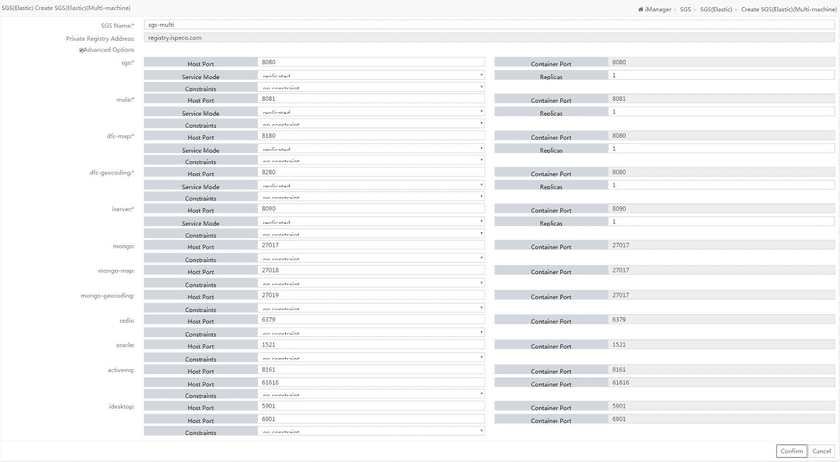Tutorial
Create SGS(Elastic)(Multi-machine)
You can click “Multi-machine” item on the “SGS(Elastic)” page to enter SGS(Elastic) multi-machine page. Click “Create SGS(Elastic)(Multi-machine)”, fill in the correct information and click “Add” button. It’s important to note that the host port of service under the advanced option is not fixed and the host port will change after restarting the container.
- SGS Name(required): the name of SGS.
- Private Registry address: the private registry address which is used currently and please refer to Use iManager > Cloud GIS Infrastructure Management > System Configuration > Docker Multi-Machine to configurate and modify.
- Host Port: the host port which is mapped to the service.
- Container Port: port exposed within the container.
-
Service Mode: including replicated and global
- “replicated”: A container that runs the service of a specified number on the swarm mode node.
- “global”: A container to run a service on each swarm mode node.
- Replicas: The number of service containers that the specified service runs on the swarm mode node.
-
Constraints: The machine is assigned to the specified service, including no constraint, node.ip, and node.label.
- No Constraint: The service will be randomly deployed on the swarm mode node.
- “node.ip”: The service will be deployed on the swarm mode node of the specified IP.
- “node.label”: The service will be deployed on the swarm mode node of the specified label.
- Node IP: The IP that the specified service runs on the swarm mode node.
- Node Label: The label that the specified service runs on the swarm mode node.