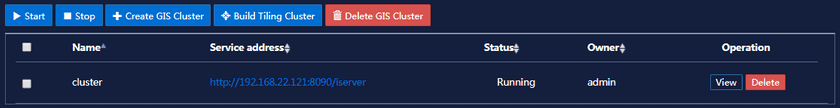Tutorial
Check GIS Cluster
The super administrator can see GIS clusters of all users. Department administrators can see GIS clusters of of their own departments and subordinate departments. Ordinary users can only see their own GIS clusters.
On the GIS Cluster List page, you can view all GIS clusters and the basic information of each GIS cluster you have permission to see, such as the name of the GIS cluster, address, status, owner, and types of operations supported (including viewing details and deletion).
Clicks on the GIS cluster name or the corresponding “View” button to view the GIS cluster details.