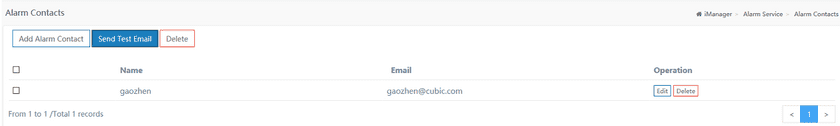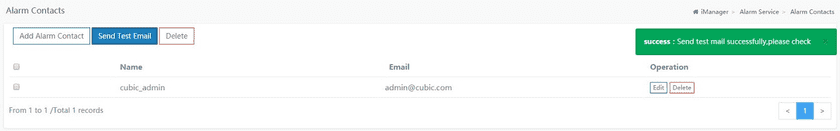Tutorial
Alarm Contact
On the SuperMap iManager operation interface, click “Alarm Contacts” of the the Alarm service , fill in the alarm contact person’s name and mailbox. Click “Confirm” to add the alarm contact person.
If you set up an alarm rule for a service and the alarm service is enabled, when the trigger condition is reached, the alarm email is automatically sent to the added alarm contact in the form of a email.
If you need to test whether the alarm contact’s mailbox has been added successfully, you can manually check the alarm contact you want to test below. Then you can click “Send Test Email” to finish testing.