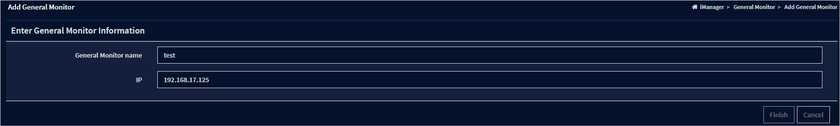Tutorial
Add General Monitoring
On the general monitoring page, click the “add general monitor” button and enter the general monitoring name and IP in the page.
Clicks on the added general monitoring or its corresponding “details” button to enter the general monitoring details page. The added host should also install the ZABBIX agent as prompted by the page to obtain system-related monitoring data, such as CPU, memory, and disk useage, as shown in the figure.