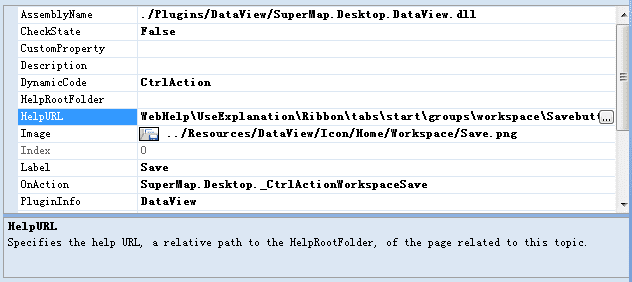The setting area in the Customize window is used to view and modify the properties of the controls.
When a control is selected, its properties would be displayed in the setting area. There are two ways to select a control for customization:
- In the preview area, click the control you want to customize.
- In the structure tree, select the node corresponding to the control you want to customize.
As shown in the figure below, the properties of the selected control are displayed in the setting area. The first column lists all properties for the control, and the second column lists the corresponding property values.
Customizing property values in the Customize window is identical to modifying the corresponding configuration files. When you save the work environment after customizations, the corresponding configuration files are accordingly modified.
Note: To know the exact meaning of each property, please refer to Appendix 1.