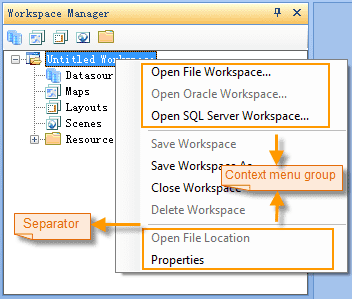Under the Context Menus node, each child node corresponds to a customizable context menu. The context menus organized under the Context Menus node include those for the Workspace Manager, Layer Manager, map windows, scene windows, etc.
- Child nodes of the Context Menu node
Each child node of the Context Menu node in the structure area corresponds to a customizable context menu for the desktop and you can change the settings for those context menus in the Customize window. The name of each child node under the Context Menus node indicates which operation will call the context menu. For instance, the child node named SuperMap.UI.WorkspaceManager. ContextMenuWorkspace is bound to the workspace node in the Workspace Manager, with the first part—SuperMap.UI.WorkspaceManager indicating the window the context menu is bound to and the second part—ContextMenuWorkspace indicating the specific operation that will call the context menu.
- The structure of the subtree under a node corresponding to a context menu
The context menu of the workspace node in the Workspace Manager will be taken as an example to introduce the subtree under a context menu node. In a context menu, we can spearate items into groups with separators, just as shown below.
Under each node for a context menu, the herarchy strucute of the context menu is maintained for oraganizing groups and items in the subtree.
The name of an item node is the label of the corresponding tiem in the context menu.