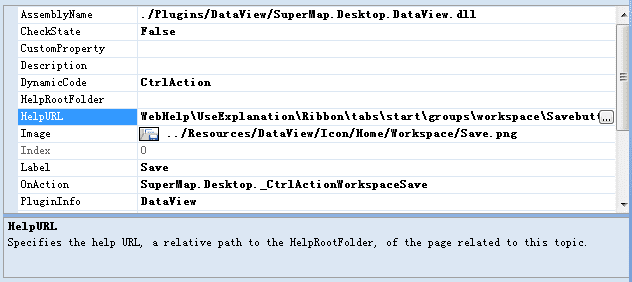There are two display modes when you are customizing SuperMap Deskpro .NET: the plugin mode and the Ribbon mode (default).
In the Ribbon mode, you can customize the UI controls by changing the properties of the controls in the setting area of the Customize window. Each time you highlight a control in the structure area, the properties of the control would be displayed in the setting area.
The properties of each type of UI controls are introduced in detail below: