The Browse group of the Scene tab organizes functions such as browsing the scene in the scene, Select Object, Scene Clip, Scene Swipe, and querying the coordinate information of the object.
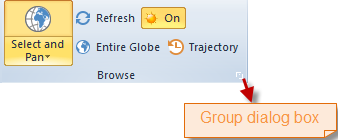 |
| Image: Scene tab Prospector group |
The following is a brief description of the functions in the Browse group:
The Select and Pan group provides the Select, Select and Pan, or Roam function, which can be used to set the mouse Operation Status in the Scene to the Select, Select and Pan, or Roam status.
The Refresh function can be used to refresh the scene in the Scene.
The global function is used to restore the simulated earth in the Scene to the global panorama Display Status, that is, the state of true north and vertical overhead view.
In order to achieve the sun effect, the visible function and the track function need to be used together. The visible function can turn on the sun effect, and the track function can set the sun track to simulate the Display Effects of Sun-illumination in the real scene.
The Scene Positioning function supports adjusting the camera position by entering X, Y, X coordinate values of the specified position.
The Scene Swipe function can achieve the effect of comparing and viewing the Scene Brow sing of the same area in different periods or on the ground and underground by setting the shutter area on the designated layer.
 Scene Clip
Scene Clip
The Scene Clip group provides functions such as Box Clip , Cross Clip , and Plane Clip . You can crop specific layers in the scene to achieve specific Scene Browsing effects.
 Scene Query
Scene Query
The Scene Query group provides Query Coordinate , Scene Space Query , Functions such as Polygon Query are used to query the coordinates of a specified location in the scene, Model Objects with specific spatial relationships, or object selection boxes.



