Globe Display scene
Instructions for use
The "Global" button is used to restore the simulated earth in the Scene to the global panorama Display Status, that is, the state of the true north direction and the vertical overhead view.
The earth in the Scene is restored to the global panoramic display, the north direction, and the vertical viewing angle state. The essence is to perform the following operations, and these operations are performed simultaneously:
The following figure shows the effect of global operation. Notice the change of Compass in Scene. (Compass is used to control the viewing angle of the Earth in the scene, as well as operations such as zooming in and out of the scene.)
 |
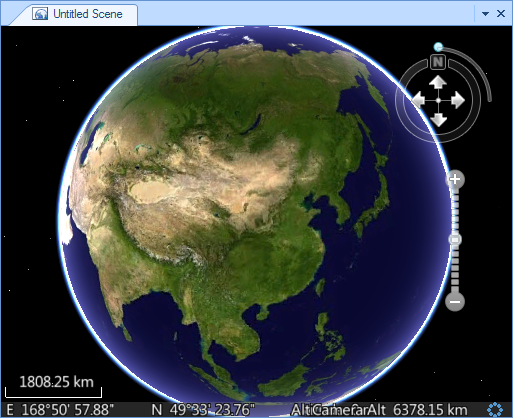 |
| The state of the Earth in the current scene | The state of the Earth after clicking the Global button |
Function entrance
- Scene tab-> Browse groups-> Global button
- Scene Window-> Mouse Context Menu -> Global Button
Operation steps
- After creating or opening a scene, click the Global button in the ribbon > Scene tab > Browse group, or right-click in the scene when there is no Select Object in the current scene, and select the Global button in the pop-up menu. The Earth in the Scene changes from its current state to the specified state.
- In the current state of the earth, the scene is zoomed out or zoomed in so that the global Full View of the earth in the scene is in the Scene;
- Rotate the earth so that the true north direction of the earth is rotated to the positive vertical direction of the Scene;
- Carry out the operation of leveling and erecting the earth so that the earth is in a vertical viewing angle state.
- If the global operation needs to be performed again, repeat the previous step.



