Hydrology Application Example
Feature Description
Hydrology builds a water system model based on Digital Elevation Model (DEM) to study watershed hydrological characteristics, simulate surface hydrological processes, and estimate future surface hydrological conditions. It helps analyze flood extents, locate surface runoff pollution sources, predict the impact of terrain changes on runoff, and is widely used in regional planning, agriculture, forestry, disaster prediction, road design, and other fields.
SuperMap's hydrology tools mainly include Fill Sinks, Flow Direction, Flow Length, Flow Accumulation, Stream Order, Stream Link, and Stream to Feature.
Steps
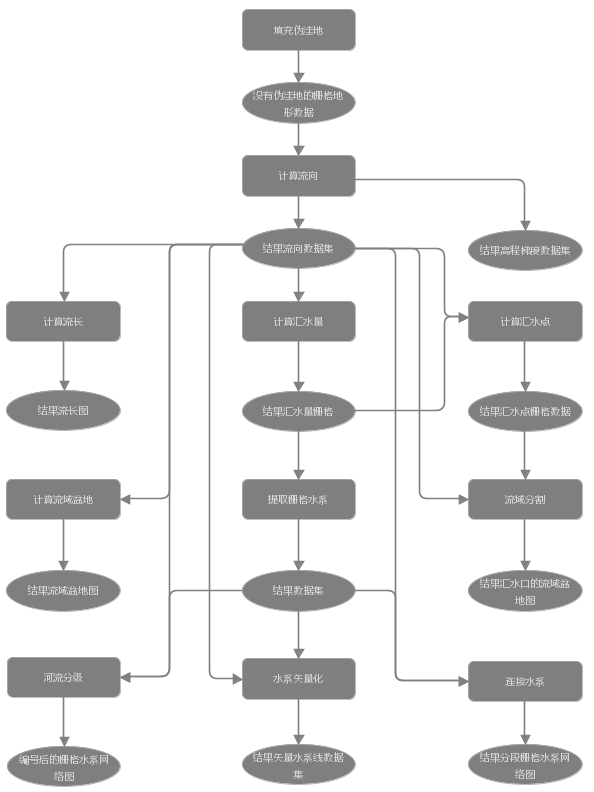 |
| Figure: Hydrology analysis process management |
Note:
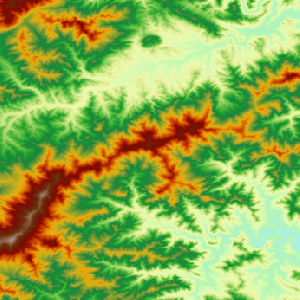 |
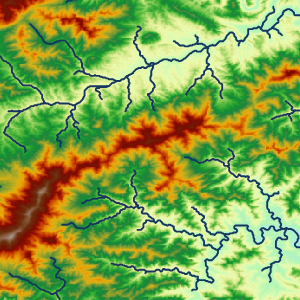 |
| Figure: Stream to feature results | |
- Open the file HydrologyAnalysis in ExerciseData/HydrologyAnalysis datasource, which contains terrain data of a region. This data will be used as the basis for demonstrating the automated hydrology processing workflow.
- Click the Spatial Analysis Tab -> Raster Analysis group -> Hydrology drop-down button, select Hydrology Analysis Process. The Hydrology GPA window will pop up as shown below:
- Click the Fill Sinks icon. On the right panel, set parameters for Fill Sinks. If predefined sink areas exist, check The Sink Data to be Excluded and select the sink dataset to avoid filling selected regions.
- Click the Flow Direction icon. In the Parameter Settings panel, configure parameters and optionally check Force the flow direction outwards if it is at edge or Create the changing elevation gradient. For details, refer to Flow Direction.
- The GPA model will change color based on input/output data status. To execute with default parameters, right-click the blank area and select Execute to complete the hydrology operations.
- The application automatically recommends previously generated datasets during each step; manual selection is unnecessary.
- To customize parameters for remaining steps like Calculate Flow Accumulation, Stream System, or Stream to Feature, click each step in the model and adjust settings in the parameter panel. For detailed descriptions, see related links at the end.
Related Content



