Stream to Feature
Feature Description
The Stream to Feature function is used to convert a raster river system into a vector river system, and stores river hierarchy levels in the attribute table of the result dataset. After obtaining the vector river system, you can perform various vector-based calculations, processing, and spatial analysis, such as constructing a river network. The figure below shows DEM data and its corresponding vector river system.
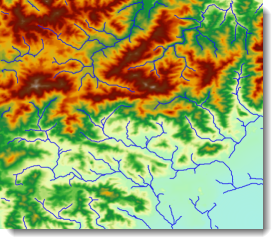 |
The extracted vector river system dataset retains hierarchical and flow direction information.
- While extracting the vector river system, the application calculates the hierarchy level for each river and automatically adds a property field named "StreamOrder" in the result dataset to store this value. For hierarchy methods, refer to stream order method settings.
- Flow direction information is stored in a field named "Direction" within the result dataset, represented by 0 or 1. 0 indicates the flow direction aligns with the geometric direction of the line object, while 1 indicates the opposite. By default, all vector river systems have flow directions consistent with their geometric directions (all "Direction" fields are 0). When constructing a river network from the vector river system, this field can be directly used (or modified as needed) as the flow direction field.
Feature Entry
- Spatial Analysis Tab - >Raster Analysis Group -> Hydrology -> Stream to Feature.
- Toolbox -> Raster Analysis -> Hydrology -> Stream to Feature.
Parameter Description
- River System Data: Select the datasource and dataset containing the raster river system.
- Flow Direction Data: Select the datasource and dataset containing the flow direction data. For generating flow direction data, see Flow Direction.
- Stream Order Method: Select the hierarchy method for the extracted river system. For details, refer to stream order method.
- Result Data: Set the datasource and dataset name to save the result.
- Click the Execute button to run the prepared analysis. Upon completion, the output window will indicate whether the operation succeeded or failed.



