Flow Length
Flow length refers to the distance (or weighted distance) from each cell along the flow direction to its starting or ending point, including both upstream and downstream directions. It directly affects surface runoff velocity and soil erosion dynamics, making it a critical factor in soil conservation studies and erosion assessment.
Feature Description
- Flow length calculation must be based on flow direction data. For documentation on generating flow direction data, see Flow Direction.
- When calculating flow length, set the direction to either go downstream or go upstream.
The figure below shows flow length rasters calculated using both downstream and upstream directions:
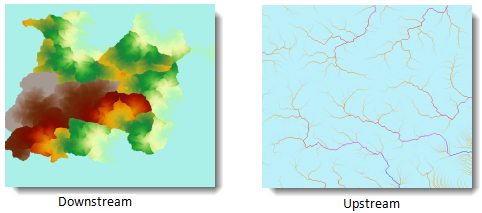
Figure: Schematic diagram of flow length directions - Go Downstream: Calculates the longest distance from each cell to the downstream catchment outlet along the flow path.
- Go Upstream: Calculates the longest distance from each cell to the upstream watershed divide along the flow path.
- For weighted distance calculation, specify a weight dataset to participate in the computation.
The weight dataset defines flow resistance between raster cells. The resulting flow length with weights applied becomes a weighted distance. For example, in flood modeling where flow is hindered by factors like slope, soil saturation, or vegetation cover, these factors can be modeled through a weight dataset.
Feature Entry
- Spatial Analysis Tab -> Raster Analysis Group -> Hydrology -> Flow Length.
- Toolbox -> Raster Analysis -> Hydrology -> Flow Length.
Parameter Description
- Flow Direction Data: Select the datasource and dataset containing the direction raster.
- Weight Data: Select the datasource and dataset containing the weight raster. This raster will be used to weight each flow direction cell during weighted flow length calculation.
- Calculation Method: Set the flow direction for analysis (go downstream or go upstream). Refer to the Feature Description section for details.
- Result Data: Specify the datasource and dataset name for storing results.
- Click the Execute button to run the analysis. Upon completion, the output window will indicate whether the operation succeeded or failed.



