A sink refers to a local area surrounded by higher elevation within a watershed. It can be classified into natural sinks and pseudo sinks. Natural sinks are actual depressions existing in nature, typically found in flat alluvial plains with large areas, and are rare in highly undulating terrain. Examples include glacial or karst landforms, mining areas, and pits, which are normal occurrences. In DEM data, pseudo sinks are artificially created depressions caused by data processing errors or inappropriate interpolation methods.
Most sinks in DEM data are pseudo sinks. Pseudo sinks can distort flow direction calculations and lead to erroneous terrain analysis results. Therefore, filling sinks in DEM data is generally required before performing hydrology analysis. For instance, when determining flow directions, water will accumulate in sinks (which have lower elevations than surrounding grids) without outflow, causing discontinuities in drainage networks. A schematic cross-section of sink filling is shown below:
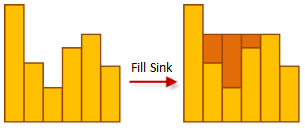 |
| Figure: Schematic diagram of a pseudo sink profile |
Thus, it is recommended to perform sink filling preprocessing before any hydrology analysis. Fill sinks is typically a prerequisite for reasonable flow direction calculations.
Feature Description
Two scenarios exist when performing fill sinks:
- Fill sinks for DEM raster data. This method will flatten all sinks (including both natural and pseudo sinks) in the DEM. Since natural sinks are rare, this approach has minimal impact on subsequent analyses.
- Fill sinks for DEM raster data using known the sink data to be excluded (point or region datasets). These sink areas will be assigned no-data values in the result raster. This method is particularly suitable when real sinks exist in the study area. Using positional data of real sinks (2D points or polygon data) will yield more accurate pseudo sink filling results.
Feature Entry
- Spatial Analysis Tab -> Raster Analysis Group -> Hydrology -> Fill Sinks.
- Toolbox -> Raster Analysis -> Hydrology -> Fill Sinks.
Parameter Description
- Source Dataset: Specifies the datasource and dataset containing the DEM to be processed.
- The Sink Data to be Excluded: When selected, known sink areas will be excluded from filling. When unselected, all sinks (both pseudo and natural) in the DEM will be filled. By default, no sinks are excluded.
During fill sinks, you can specify a point or region dataset representing real sinks or sinks to be excluded. These sinks will not be filled. Using accurate exclusion data helps create more realistic pseudo-sink-free terrain for reliable subsequent analyses. For point datasets, one or multiple points within sink areas are sufficient (ideally indicating pour points). For region datasets, each polygon should cover a sink area.
- Result Data: Sets the output datasource and dataset name.
- Click the Execute button to run the analysis. After the execution is completed, the output window will indicate whether the operation succeeded or failed.
 Caution:
Caution: - Filling a sink may create new sinks. Therefore, fill sinks is an iterative process of continuous sink identification and filling until no sinks remain. This process may require significant time for large DEM datasets or areas with numerous sinks.



