Add the MongoDB-type map tiles. When there are several versions of map tiles, it supports playing the tiles as the animation type to display the dynamic changes.
Note : Before using the feature, you need to start a MongoDB service. Please refer to ”MongoDB instructions” to know about how to start a service.
Basic Steps
- Create a map window.
- Click Map>Data>MongoDB Tiles button. It will pop up a dialog to set the parameters.
- Server Name: The MongoDB server address which stores the map tiles.
- Database Name: The name of the database that stores the map tiles.
- Tile Name: The map tiles name, that is, the tile root directory name.
- User/Password: if you had set a username and password for your database before, please input the user name and password;
- Current Version: The version of tiles.
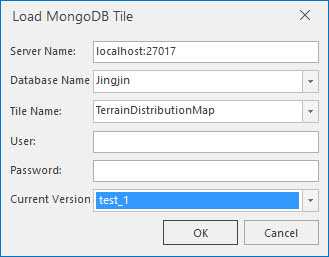
- Click OK. When all tiles are added successfully, it will display a play bar on the upper-left corner of the map window as follows:
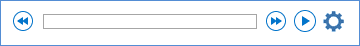
- When there are multiple versions of map tiles, you can click on the settings icon button
 on the right side to do more settings.
on the right side to do more settings. - Tiles Version: Check the tiles versions to be played;
- Play Interval: Set the interval between two adjacent versions;
- Gradient Interval: Sets the time interval when the gradient effect is switched when a gradient effect is present.
- Open the Play Bar: set whether to display the progress bar when playing the animation, check it to display; otherwise not display.
- Play Gradiently: Set the effect of the adjacent version of the tiles switch, check it to set the gradient effect, rather than suddenly show the next; otherwise it will directly display the next tiles.
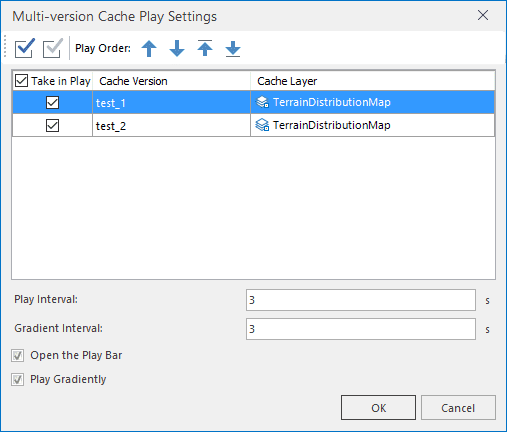
- Click the
 “Play” button to start playing. Click Stop to stop playing.
“Play” button to start playing. Click Stop to stop playing. 
Note
If the tiles layer is on the bottom to be invisible, it will be displayed on the top when playing.