Deploy SuperMap License Center
SuperMap License Center has two forms: Web-based and non-Web-based. The Web License Center is used for applying and configuring private cloud licenses, while the non-Web version handles file license applications. Therefore, you must install the License Center before applying for private cloud or file licenses.
Web License Center
Download and extract the License Center (Web Version) from SuperMap Tech Hub. Ensure to download the version matching your operating system (e.g., choose the "windows" zip package for Windows systems).
Non-Web License Center
Two methods are available to access the Non-Web License Center:
- Via product package: Run SuperMap.LicenseCenter(for .NET 4.0).exe located at product_package_root/support/SuperMapLicenseCenter/.
- Manual installation:
- Download the License Center (SuperMapLicenseCenter.zip) from SuperMap Tech Hub.
- After extraction, run Setup.bat in the extracted_path/Tools/ directory.
- Execute SuperMap.LicenseCenter(for .NET 4.0).exe from the extracted path.
Trial License
License acquisition methods vary depending on license types:
- File license:
- Obtain product installer: Automatic 90-day trial upon first successful installation. For green/portable versions, use alternative methods to obtain license information.
- Online application:
- Launch SuperMap.LicenseCenter(for .NET 4.0).exe as administrator, click Generate Report to create *.report file.
- Select "Non-Web License" on SuperMap Online and upload the generated *.report file.
- Upon successful application, download *.licx from the trial license management page or via email.
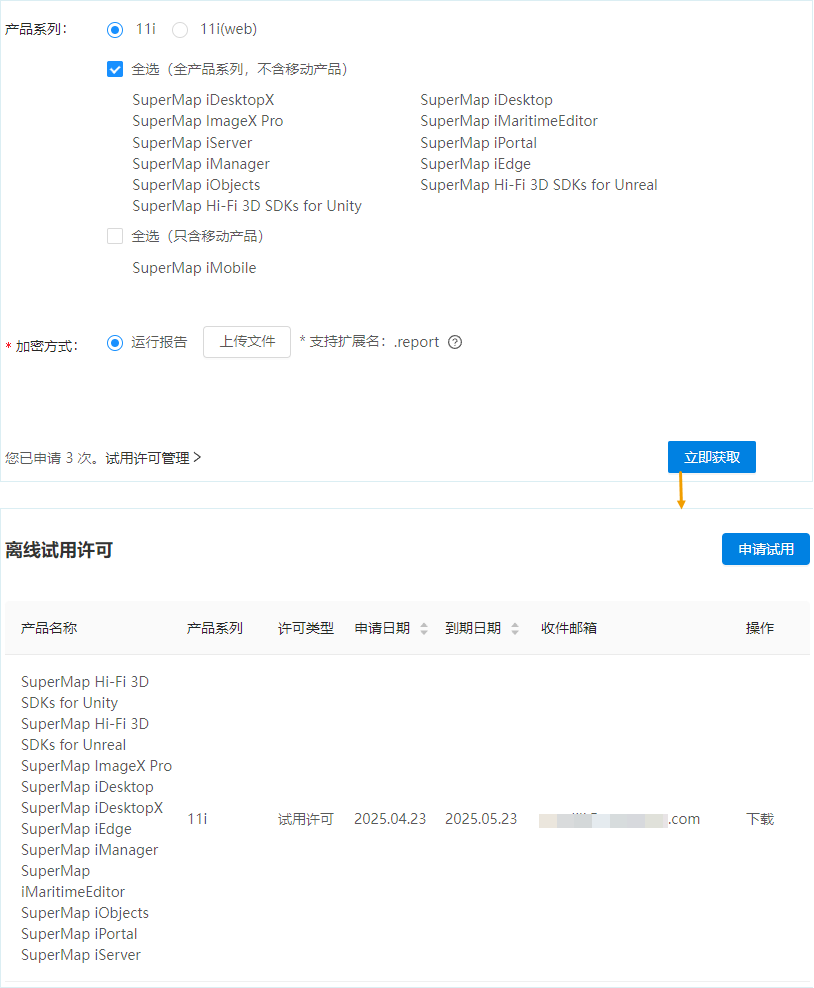
Figure: Obtaining File Trial License
- Public cloud license: Register and log in to SuperMap Online for permanent trial access without additional configuration.
- Private cloud license:
- Run start.bat in Web_License_Center/bin/ as administrator.
- Access http://localhost:9183 via browser, then register and log in.
- Click Download Report under Activation Update to get *.reportc file.
- Select "Web License" (options with (Web) suffix) on SuperMap Online and upload the *.reportc file.
- Download *.licc file from the trial license management page or via email after successful application.
Official License
- File license:
Contact sales representatives or purchase through SuperMap Online. After purchase, generate *.report file via Non-Web License Center (refer to trial license acquisition). Submit the file to SuperMap Software Co., Ltd. to receive your *.licx official license.
- Public cloud license:
Purchase directly through SuperMap Online account or contact sales representatives.
- Private cloud license:
Purchase through sales representatives or SuperMap Online. Generate *.reportc file via Web License Center (refer to trial license process). Submit to SuperMap Software Co., Ltd. to obtain *.licc official license.
- Hardware license:
Purchase through sales representatives or SuperMap Online, then contact sales for physical device.
SuperMap Sales: +86-10-59896655 ext.6156
Related Topics
Configure Local License (Windows)
Configure Public Cloud License
Configure Private Cloud License



