Instructions
The Projection Settings dialog box allows you to set the geographic projection of your datasource, dataset or map.
Basic Steps
Most of the commonly used geographic coordinate systems are provided. You can choose a predefined geographic coordinate system or customize your own geographic coordinate system to meet your needs.
- Click Projection Settings > Projection Settings… to open the Coordinate System Settings dialog box.
- Click the Geographic Coordinate System node and all provided coordinate system information are listed at right. You can directly select a coordinate system or input characters in Search box to locate related coordinate systems.
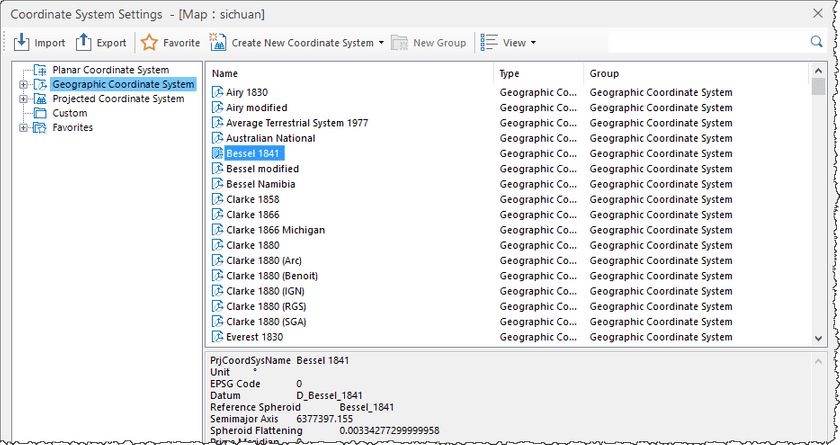
- You can customize a coordinate system, for details, please refer to New a geographic coordinate system.
- Click “Apply” to apply to your datasource, dataset or map.