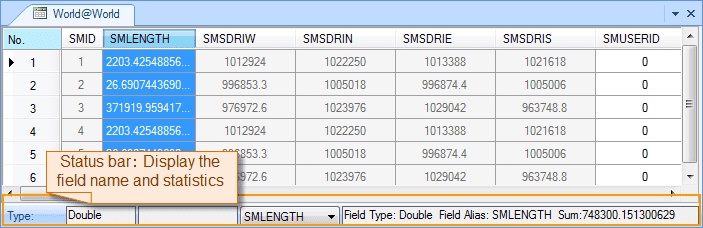Both the Statistic group on the Attributes tab and on the context menu of an attribute table provide 7 statistic functions for attribute information of vector datasets. We describe them in the following content.
| Statistic Analysis Type | Description |
|---|---|
| Sum | Counts the sum of the selected items in a field or a column. |
| Mean | Counts the mean of the selected items in a field or a column. |
| Max | Finds the maximum value of the selected items in a field or a column. |
| Min | Finds the minimum value of the selected items in a field or a column. |
| Variance | Counts the variance of the selected items in a field or a column. |
| Standard Deviation | Counts the standard deviation of the selected items in a field or a column. |
| Count Unique | Counts the number of unique values of the selected items in a field or a column. |
The operation steps are the same for each statistical function. Here we take Sum as an example
Function Entrances
Open your attribute table and select the field you want. Please notice that the field must be numerical.
Click Attribute Table > Statistic > Sum. Or right-click on your attribute table and select Statistic > Sum. Both the status bar and the output window will display the result.