com.supermap.data
Class DatasetGridInfo
- java.lang.Object
-
- com.supermap.data.DatasetGridInfo
-
public class DatasetGridInfo extends java.lang.ObjectThe grid dataset information class.
This class contains the setting information of the grid dataset, including the dataset name, width, height, pixel format, encoding mode, tile size and NoData value, etc.
-
-
Constructor Summary
Constructors Constructor and Description DatasetGridInfo()Constructs a new DatasetGridInfo object.DatasetGridInfo(DatasetGridInfo datasetGridInfo)Constructs a new object identical to the given DatasetGridInfo object.DatasetGridInfo(java.lang.String name, DatasetGrid templateDataset)Creates a new DatasetGridInfo object according to the specified arguments.DatasetGridInfo(java.lang.String name, int width, int height, PixelFormat pixelFormat, EncodeType encodeType)Creates a new DatasetGridInfo object according to the specified arguments.DatasetGridInfo(java.lang.String name, int width, int height, PixelFormat pixelFormat, EncodeType encodeType, int blockSize)Creates a new DatasetGridInfo object according to the specified arguments.
-
Method Summary
All Methods Instance Methods Concrete Methods Modifier and Type Method and Description voiddispose()Release the resource occupy by this object.intgetBlockSize()Returns the size of the block for storing with the specified pixels in grid dataset, and pixel is the unit.Rectangle2DgetBounds()Returns the bounds of the grid dataset.EncodeTypegetEncodeType()Returns the encoding type of this dataset.intgetHeight()Returns the height of the grid of the DatasetGrid.doublegetMaxValue()Returns the maximum in the grid ranks of raster dataset.doublegetMinValue()Returns the minimum in the grid ranks of raster dataset.java.lang.StringgetName()Returns the name of the DatasetGridInfo class.doublegetNoValue()Returns the empty value of the grid dataset.PixelFormatgetPixelFormat()Returns the pixel format of the grid dataset.intgetWidth()Returns the width of the grid data.voidsetBlockSize(int value)Sets the size of the block for storing with the specified pixels in grid dataset, and pixel is the unit.voidsetBounds(Rectangle2D value)Sets the bounds of the grid dataset.voidsetEncodeType(EncodeType value)Sets the encoding type of this dataset.voidsetHeight(int value)Sets the height of the grid in grid dataset and the unit is pixel.voidsetMaxValue(double value)Sets the maximum in the grid ranks of raster dataset.voidsetMinValue(double value)Sets the minimum in the grid ranks of raster dataset.voidsetName(java.lang.String value)Sets the name of the DatasetGridInfo.voidsetNoValue(double value)Sets the empty value of the grid dataset.voidsetPixelFormat(PixelFormat value)Sets the pixel format of the grid dataset.voidsetWidth(int value)Sets the width of the grid in grid dataset and the unit is pixel.java.lang.StringtoString()Returns a string that indicates the current DatasetGridInfo in the format of {{Name=,Bounds={}, Width=,Height=,PixelFormat=,BlockSize=,EncodeType=,NoValue=,MinValue=,MaxValue=}.
-
-
-
Constructor Detail
-
DatasetGridInfo
public DatasetGridInfo()
Constructs a new DatasetGridInfo object.
-
DatasetGridInfo
public DatasetGridInfo(DatasetGridInfo datasetGridInfo)
Constructs a new object identical to the given DatasetGridInfo object.- Parameters:
datasetGridInfo- used to construct a new instance of the datasetGridInfo object.
-
DatasetGridInfo
public DatasetGridInfo(java.lang.String name, int width, int height, PixelFormat pixelFormat, EncodeType encodeType)Creates a new DatasetGridInfo object according to the specified arguments.- Parameters:
name- The specified name of the grid dataset.width- The specified width of the grid dataset.height- The height of the grid dataset.pixelFormat- The specified pixel format of the grid dataset.encodeType- The specified encode type of the grid dataset.
-
DatasetGridInfo
public DatasetGridInfo(java.lang.String name, int width, int height, PixelFormat pixelFormat, EncodeType encodeType, int blockSize)Creates a new DatasetGridInfo object according to the specified arguments.- Parameters:
name- The specified name of the grid dataset.width- The specified width of the grid dataset.height- The height of the grid dataset.pixelFormat- The specified pixel format of the grid dataset.encodeType- The specified encode type of the grid dataset.blockSize- The specified block size of the grid dataset.
-
DatasetGridInfo
public DatasetGridInfo(java.lang.String name, DatasetGrid templateDataset)Creates a new DatasetGridInfo object according to the specified arguments.- Parameters:
name- the specified nametemplateDataset- the specified template datasets.
-
-
Method Detail
-
getName
public java.lang.String getName()
Returns the name of the DatasetGridInfo class.- Returns:
- the name of the DatasetGridInfo class.
- Default:
- the default value is "UntitledDatasetGrid".
-
setName
public void setName(java.lang.String value)
Sets the name of the DatasetGridInfo.- Parameters:
value- the name of the DatasetGridInfo class.
-
getBounds
public Rectangle2D getBounds()
Returns the bounds of the grid dataset.- Returns:
- the bounds of the grid dataset.
- Default:
- The bounds is a rectangle and the default is (0,0,255,255). That is the rectangle with x-coordinate of the left edge, y-coordinate of the bottom edge, x-coordinate of the right edge and y-coordinate of the top edge.
-
setBounds
public void setBounds(Rectangle2D value)
Sets the bounds of the grid dataset.- Parameters:
value- the bounds of the grid dataset.
-
getWidth
public int getWidth()
Returns the width of the grid data. The unit is pixel.- Returns:
- the width of the raster in the grid data.
- Default:
- The default value is 256 pixels.
-
setWidth
public void setWidth(int value)
Sets the width of the grid in grid dataset and the unit is pixel. The unit is pixels.- Parameters:
value- the width of the raster in the grid data.
-
getHeight
public int getHeight()
Returns the height of the grid of the DatasetGrid. The unit is pixel.- Returns:
- the height of the raster in the grid data.
- Default:
- The default value is 256 pixels.
-
setHeight
public void setHeight(int value)
Sets the height of the grid in grid dataset and the unit is pixel. The unit is pixels.- Parameters:
value- the height of the raster in the grid data.
-
getPixelFormat
public PixelFormat getPixelFormat()
Returns the pixel format of the grid dataset. The pixel can be expressed with the byte, bit is the unit. For more information, please refer to thePixelFormatclass.The DatasetGridInfo object can not support the three pixel formats such as
UBIT24,BIT32andBIT64.- Returns:
- the specified pixel format of the grid data.
- See Also:
PixelFormat- Default:
- The default value is
DOUBLEtype.
-
setPixelFormat
public void setPixelFormat(PixelFormat value)
Sets the pixel format of the grid dataset. The pixel can be expressed with the byte, bit is the unit. For more information, please refer to thePixelFormatclass.The DatasetGridInfo object can not support the three pixel formats such as
UBIT24,BIT32andBIT64.- Parameters:
value- the specified pixel format of the grid data.- See Also:
PixelFormat
-
getBlockSize
public int getBlockSize()
Returns the size of the block for storing with the specified pixels in grid dataset, and pixel is the unit. The default value is 128 pixel. The blocking mode is stored the block as the square, for instance, blocking the square with 4*4 pixel, the grid data will be blocked the matrix with 3 rows and 3 columns. Where,if the image or grid data has not enough pixel to be blocked, so using the empty grid to make up for the block.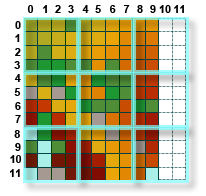
- Returns:
- the specified block size of the grid dataset.
- Default:
- The default value is 128 pixels.
-
setBlockSize
public void setBlockSize(int value)
Sets the size of the block for storing with the specified pixels in grid dataset, and pixel is the unit. The default value is 128. The blocking mode is stored the block as the square, for instance, blocking the square with 4*4 pixel, the grid data will be blocked the matrix with 3 rows and 3 columns. Where,if the image or grid data has not enough pixel to be blocked, so using the empty grid to make up for the block.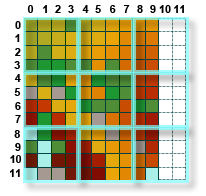
- Parameters:
value- the specified block size of the grid dataset.
-
getEncodeType
public EncodeType getEncodeType()
Returns the encoding type of this dataset. Using a encoding for a dataset can reduce the space used to store the grid dataset, decrease the load of the net or the load of the server. The encoding type for the vector dataset can be Byte, Int16, Int24 and Int32, SGL,LZW,DCT, or you can choose not to encode or compress this dataset, which is None. The encoding type of the raster dataset can be DCT, SGL, LZW or None, which means do not compress the data.For more information, please refer to theEncodeTypetype.For some encode types, SuperMap Objects .NET may automatically change it to a more suitable encode type for the dataset.
- Returns:
- The encoding type of the raster dataset.
- See Also:
EncodeType- Default:
- The default value is
NONEtype.
-
setEncodeType
public void setEncodeType(EncodeType value)
Sets the encoding type of this dataset. Using a encoding for a dataset can reduce the space used to store the grid dataset, decrease the load of the net or the load of the server. The encoding type for the vector dataset can be Byte, Int16, Int24 and Int32, SGL,LZW,DCT, or you can choose not to encode or compress this dataset, which is None. The encoding type of the raster dataset can be DCT, SGL, LZW or None, which means do not compress the data.For more information, please refer to theEncodeTypetype.For some encode types, SuperMap Objects .NET may automatically change it to a more suitable encode type for the dataset.
- Parameters:
value- The encoding type of the raster dataset.- See Also:
EncodeType
-
getNoValue
public double getNoValue()
Returns the empty value of the grid dataset. When the empty value exists in the grid dataset, user can use -9999 to express the empty value.- Returns:
- The null value of raster dataset.
- Default:
- The default value is -9999.
-
setNoValue
public void setNoValue(double value)
Sets the empty value of the grid dataset. When the empty value exists in the grid dataset, user can use -9999 to express the empty value.- Parameters:
value- The null value of raster dataset.
-
getMinValue
public double getMinValue()
Returns the minimum in the grid ranks of raster dataset.- Returns:
- The minimum in the grid ranks of raster dataset.
- Default:
- The default value is 0.
-
setMinValue
public void setMinValue(double value)
Sets the minimum in the grid ranks of raster dataset.- Parameters:
value- The minimum in the grid ranks of raster dataset.
-
getMaxValue
public double getMaxValue()
Returns the maximum in the grid ranks of raster dataset.- Returns:
- The maximum in the grid ranks of raster dataset.
- Default:
- The default value is 0.
-
setMaxValue
public void setMaxValue(double value)
Sets the maximum in the grid ranks of raster dataset.- Parameters:
value- The maximum in the grid ranks of raster dataset.
-
toString
public java.lang.String toString()
Returns a string that indicates the current DatasetGridInfo in the format of {{Name=,Bounds={}, Width=,Height=,PixelFormat=,BlockSize=,EncodeType=,NoValue=,MinValue=,MaxValue=}.- Overrides:
toStringin classjava.lang.Object- Returns:
- A string that indicates the current DatasetGridInfo.
-
dispose
public void dispose()
Release the resource occupy by this object. The object could not be used after call this method.
-
-



