Update Data
Feature Description
Replaces the corresponding parts of a target raster dataset with the content from one or more raster datasets.
The following diagram demonstrates a batch update operation: The left image shows the target dataset to be updated, the middle shows multiple raster datasets used for updating corresponding areas, and the right displays the result after updating.
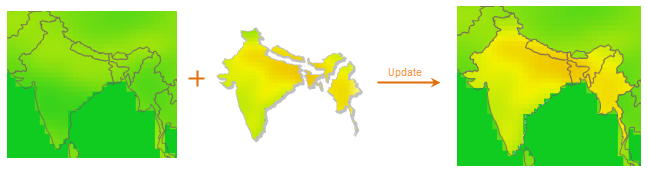 |
Data used for updating raster datasets must meet these requirements:
- The pixel format must be consistent between the target dataset and update datasets;
- The extents of both raster datasets must overlap. Only overlapping areas will have their values replaced in the target dataset.
Feature Entry
- Data Tab->Data Processing->Raster->Update Data.
- Toolbox->Data Processing->Raster->Update Data.
Parameter Description
- Datasource: Specifies the datasource containing the target dataset.
- Dataset: Specifies the target dataset.
- Source Dataset: The data source section includes toolbar buttons and a list box.
- Use toolbar buttons to add, remove, select, and reorder source datasets.
- The list box displays one or more raster image datasets used for updating the target dataset. Updates are applied sequentially from bottom to top in the list.
Notes:
|
Related Topics



