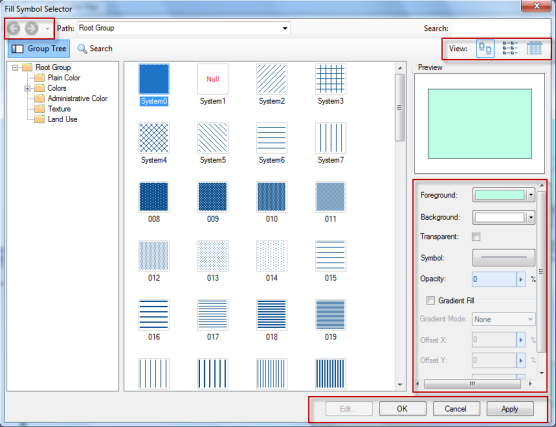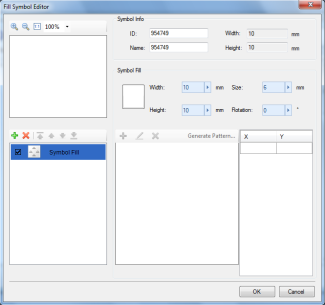Overview of Fill Symbol Library
In this chapter, you will learn about the management, creation, and editing operations of the Fill Symbol Library through the following aspects.
- Import Fill Symbol Library: Import external symbol library .bru files into the Fill Symbol Selector to set fill marker styles.
- Export Fill Symbol Library: Export the current desktop symbol library as a .bru file for sharing across different workspaces.
- Import/Export Fill Symbol: Import image files (.png, .jpeg, .jpg, .bmp) into the symbol library to configure fill marker styles. Fill symbols can also be exported as .png or .svg formats from the library.
- Create 2D Fill Symbol: Instructions for creating a 2D fill symbol.
- Create 3D Filling Symbol: Instructions for creating a 3D filling symbol.
- Edit Fill Symbol: Instructions for editing existing fill symbols.
The Fill Symbol Library consists of the Fill Symbol Selector and Fill Symbol Editor. The two dialog interfaces are shown below: