Public transport, including road transportation, rail transportation and air transportation, remains the most commonly used mode of travel. The primary task of public transport analysis is to output transfer methods that best meet travelers' needs (e.g., minimal walking and transfers) and preferences (e.g., avoiding subways). With rapid urban development, public transport infrastructure has significantly improved, bringing great convenience to daily life. Faced with increasingly complex and diverse public transport networks, accurate and user-friendly bus transfer schemes play a crucial guiding role in people's daily commutes.
SuperMap public transport analysis is an analytical module focusing on urban transit modes such as buses, subways, coaches, and high-speed rails, with core functions including traffic transfer analysis, route queries, and stop queries. Through efficient, accurate and flexible search algorithms, it provides optimal bus transfer schemes.
- Comprehensive stop and route settings: Including fare information, departure times/intervals, stop-route relationships, and stop-(rail transit) entrance/exit relationship settings.
- Flexible analysis settings: Stop merging, stop snapping, max walking distance, transfer strategies, and station/route avoidance.
- Accurate route guidance: Provides precise walking paths through network datasets.
Public Transport Analysis Workflow
The SuperMap public transport analysis process can be divided into 4 steps:
- Load transit data.
- Configure public transport analysis environment: Including stop environment settings, route environment settings, relationship settings, as well as parameters like stop merging tolerance, station snap tolerance, and walking thresholds.
- Perform public transport analysis: Including transit transfer, route query, and station query.
- Data inspection: The built-in data inspection function automatically detects errors in transit data during analysis. If errors exist, data must be revised; error-free data will display analysis results.
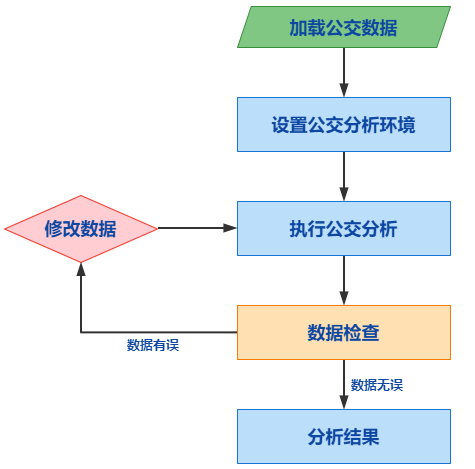 |
| Figure: Public Transport Analysis Process |
This section will introduce you to the following:
- Prepare Public Transport Data
- Configure Public Transport Analysis Environment
- Load Public Transport Data
- Traffic Transfer Analysis
- Route Query Analysis
- Station Query Analysis



