Migrate Tiles
Feature Description
TPK is an offline map package created by ArcGIS through packaging tile files, which preserves map display quality while optimizing rendering efficiency. Map tiles refer to locally generated tile caches - directories containing map tiles for entire map bounds at various scales. These tile caches can be shared as tile packages on ArcGIS Online and published as tiled map services.
This feature supports migrating ArcGIS map tiles and TPK tile packages to SuperMap's tile format. Without requiring source data (MXD project files), it enables direct conversion of existing tile data by re-cutting ArcGIS tiles into SuperMap's format. Users can configure parameters including retiling extent, scales, tile type, and storage methods.
Feature Entry
- Data Migration Tab -> ArcGIS Data Migration Group -> Migrate Tiles.
Steps
- Click Data Migration Tab -> ArcGIS Data Migration Group -> Migrate Tiles button.
- Select tile type in the Migrate Tiles dialog: Supports TPK Tile Package and Map Tiles (ArcGIS Server V1/V2 Compact Tiles).
- Choose *.tpk file or map tiles folder in File Path parameter.
- Click OK, then configure tile generation parameters in the Single Process Generate Map Tiles dialog. For parameter descriptions, refer to Single Process Map Cache page.
- After completion, SuperMap iDesktopX automatically opens generated *.sci file in a new map for inspection.
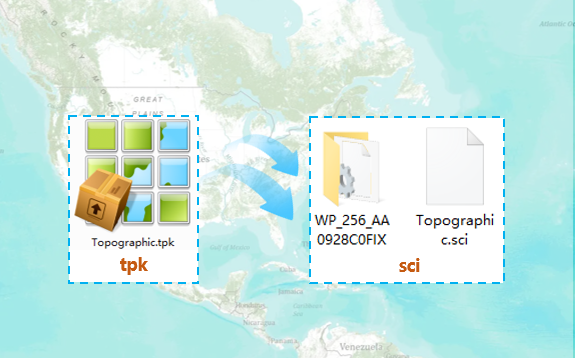
Related Topics




