Hide Columns/Unhide Columns
Hide columns
Function Description
Hidden columns are used to Hide selected fields.
Function entrance
- Property Sheet window Context Menu-> Hide Column button.
Operating instructions
- In the opened property sheet, select one or more columns to be hidden, and click the corresponding Field, or click multiple Fields with Shift or Ctrl to select the entire column of data of the corresponding field.
- Click the right mouse button and click the Hide Column option in the Context Menu.
- The selected column will be Hidden in Tabular, and the field of the first column on the left of the hidden column will be selected by the whole column, and the flag of the hidden column will appear on the right of the column Field.
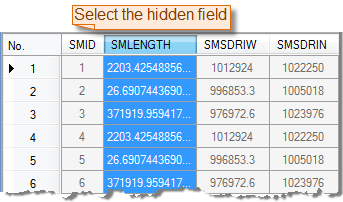
 Caution:
Caution: - The Hide Column button is available
- only when there is a selected row in the current property sheet.
- Hiding columns does not delete hidden attribute columns, but makes some columns temporarily invisible. You can use the Show Hidden Column option to show hidden attribute columns. When the property sheet is
- closed and opened again, the previous hidden row or hidden column operation will not be retained, and all row and column information in the property sheet will be displayed.
Unhide Columns
Function Description
Unhide Columns is used to display all columns that are hidden in the property sheet. The Unhide Columns button is available only if there is a selected column in the current property sheet.
Function entrance
- Property Sheet window Context Menu-> Unhide Columns button.
Operating instructions
- Right-click in the property sheet and select the Unhide Columns option to Show All Hidden Columns.
 Hint:
Hint: - If there is no selectable column in the current attribute table, all attribute columns are hidden, and the Show All Hidden Columns after clicking the Unhide Columns button. After the hidden column corresponding to the
- hidden column flag is displayed, the hidden flag disappears.
Related topics



