Show Hexadecimal
Function Description
The Show Hexadecimal button is used to display the Integer Column as Hexadecimal selected in the attribute table, which is convenient for the user to view and fill in the hexadecimal value. It is applicable for users to directly fill in the hexadecimal color value in the field attribute table when editing the Custom Thematic Map color value.
The Show Hexadecimal button is available only when the column selected in the current property sheet is an integer field.
Function entrance
- Property Sheet tab-> Browse group-> Show Hexadecimal button.
Operating instructions
- In the opened property sheet, select the column to be displayed and click the Show Hexadecimal button to display the value of the integer column in hexadecimal.
- Click the Show Hexadecimal button again to return the column data to the original decimal display.
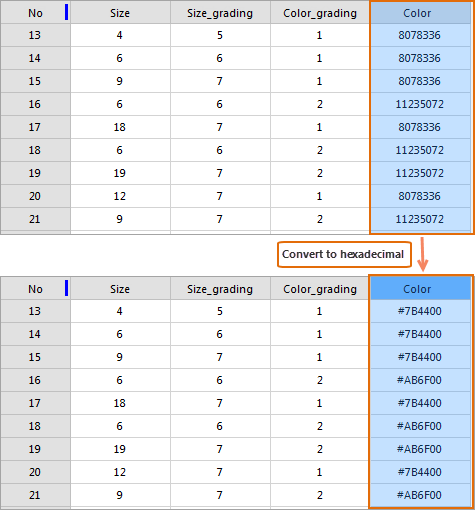
Related topics



