 Introduction
Introduction
Create caches for datasets and maps in the scene.
Scene caches are the caches for the entire scene. Through one operation, caches for all types of data added to the scene can be created.
While creating scene caches, the image cache layer, terrain cache layer, vector cache layer, and map cache layer will be created for the image layer, terrain layer, vector layer, and map layer respectively. If the original data is a cache layer or KML layer, it will remain the same.
After creating scene caches, a new workspace and several cache folders will be created. The new workspace not only holds the newly created cache layer, but also contains the style information of the cache layer. By default, the name of the newly created workspace is identical to that of the scene used to create caches. However, you are allowed to change the names.
 Basic Steps
Basic Steps
- In the Performance on the Scene tab, click Scene Cache.
- The Create Scene Cache dialog box shows up, the data list is empty and needs to add datasets.
- Add Dataset. Click Add Dataset button to add vector datasets or raster datasets, and click Add button to add SIT file. In the pop-up Select dialog box, select the data file and click OK. The selected data is added to the Create Scene Cache dialog box data list area.
- Dataset: Show the name of data that will be generated the model cache.
- Datasource: Shows the name of the datasource for the model cache data.
- Cache Type: The type of the 3D cache you want to create. All supported cache types for the data item is listed in the Cache Type drop-down list for you to choose.
- Different types of datasets generated scene cache default parameters are not the same.
- See Create 3D Vector Cache document for creating vector cache.
- See Create 3D Terrain Cache document for creating terrain cache.
- See Create Image Cache document for creating image cache.
- See CAD Dataset to Create 3D Model Cache document for creating model cache.
- Click OK to create scene cache.
- The created cache file is stored in the folder whose name is the scene name.
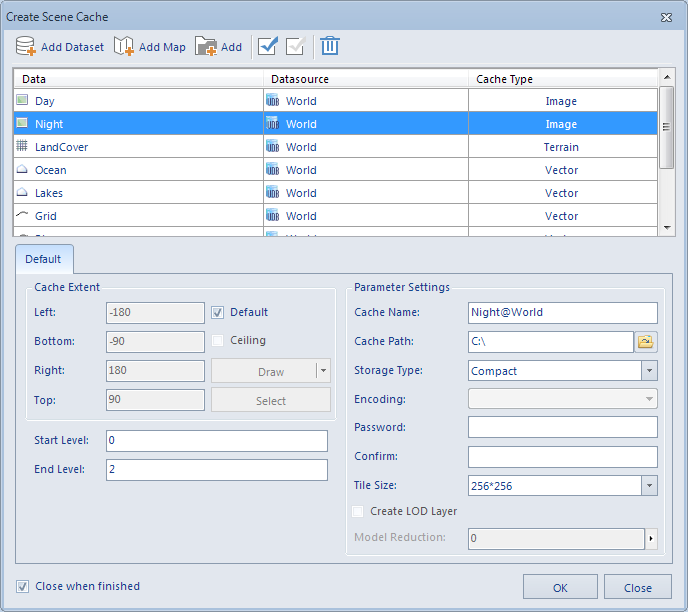 |
| Figure: The Create Scene Cache dialog box |
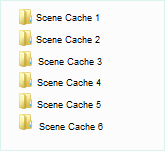 |
| Figure: Results for scene cache creation |
 Note
Note
- When you create scene cache, the workspace is saved with the styles of all layers recorded. Only if you open the workspace file for the cached scene, the styles of the layers can be displayed.
- You can only create caches for data items added to the scene when creating cache for the scene.
- The cache type cannot be modified. You can create vector caches for vector datasets, map caches for maps, image or terrain caches for grid datasets based on how it is loaded to the scene.