Creating 3D Tiles Caches
 Introduction
Introduction
Create 3D caches for 3D model data. The model dataset is suppored to create 3D Tiles caches.
 Basic Steps
Basic Steps
- Select "Create Scene Cache ..." in the dataset context menu.
- The Create Scene Cache dialog box shows up. Click
 button to display the Select dialog box. All datasources in the current workspace are listed in the left pane. In the right pane is the datasets in the datasource. Filter, find and select datasets with commands provided on the toolbar.
button to display the Select dialog box. All datasources in the current workspace are listed in the left pane. In the right pane is the datasets in the datasource. Filter, find and select datasets with commands provided on the toolbar. - Click OK to go back to the Create Scene Cache dialog box and all the selected datasets are added to the list for cache creation.
- The data list:
- Data: The dataset to create tiles cache.
- Datasource: The datasource where the dataset is located.
- Cache Type: The type of the 3D cache. All supported cache types for the data item is listed in the Cache Type drop-down list for you to choose.
- Tile Type: There are two tiling types for scene cache: Plane and global. If the dataset is in planar coordinate system, the tiling type can only be set to plane. If the dataset is in geographic coordinate system, the tiling type can be set to plane or global.
- Set parameters for tiles cache creation.
- Cache Name: The root directory of the cache.
- Cache Path: The network or local path to save the tiles.
- Storage Type: The Compact and Original storage types are provided. The Compact storage type compress and encrypt the data when caching, while the Original type keeps the original information.
- Encode type: It supports LZW encoding type. Please refer to Dataset Encoding Compression Type for more information.
- Password: The password needed to be input for loading the cache.
- Confirm: Enter the password again for confirmation. You must type exactly the same password twice. Otherwise, the cache creation will fail and return the error message: Unmatched password! Please input again!
- Pyramid Split Type: Used to set pyramid split type created by cache tiles. The application provides two ways of quadtree and octree. The quadtree is suitable for urban-grade building split, the octree is suitable for a single high-rise building, mainly for BIM data.
- Pyramid Split Count: Used to set the number of levels to create the pyramid. The higher the level, the smaller the resolution, the pyramid level can not be greater than the LOD level.
- Tile Width: Sets the tile width of the generated vector cache in meters. When the tile width is different, the corresponding scale is different. Only a layer of cache is generated for the model data, and the Tile Width identifies the scale of the cache layer relative to the specified tile width.
- Cache Extent: There are two ways to set the cache extent.
- Check the "default" check box, the default use of the scope of the data set,
- Do not check the Default Bounds check box, the user can customize the extent. There are two ways, one is by selecting Bounds Datasets, taking the bounds of selected datasets. The other is the direct input bounds value.
- Model parameter settings: Used to set the level of detail for the tiles cache display. The LOD hierarchy parameters are only supported if the layer's cache type is OSGB cache.
- LOD Levels: The number of LOD levels used to set the OSGB cache can be set directly in the Value box.
- Distance: Indicates the distance between two levels of camera height switching.
- Grid Simplification Rate:The model details will be simplified based on the percentage.
- Click OK to create tiles caches. The files with the .scv and .dat extensions are the cache configuration file and cache index file respectively.
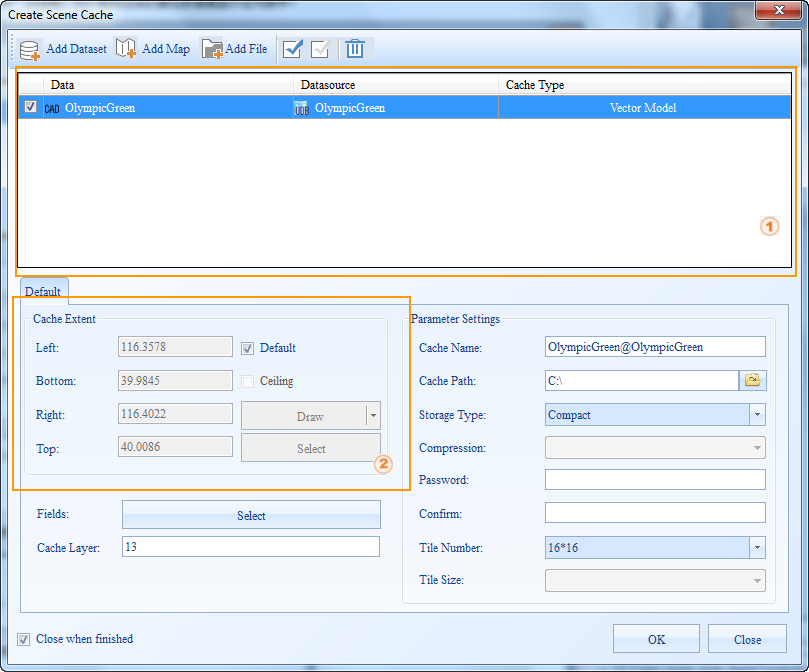 |
| Figure: The Create Scene Cache dialog box |
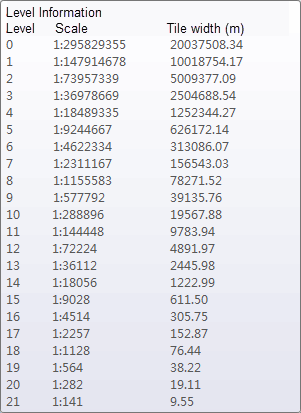 |
 Remarks
Remarks
An introduction to the Global Split Rules can be found in the Caching Directories Other Hierarchy Build Basics .
 Note
Note
- It is suggested that different model caches be created in different directories. That is because the two model caches will use the same cache directory and files in the same latitude and longitude extent, which may cause errors.
- The description of the cache parameters only describes the parameters associated with this type of cache.
- Cache Extent related matters:
If you do not check the Default Bounds check box, the left, right top and bottom of the text box into an editable state, you can directly enter the required cache extent.