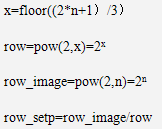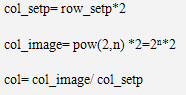Each of the layers at different scales generated by resampling from the original image dataset has a distinct level number. The bigger the level number, the higher resolution the layer has. In this example, layer 1 has the lowest rosolution and layer 3 has the highest resolution. And layer 2 has a resolutin higher than layer 1 and lower than layer 3.
Different storage types may have different results.
- If you use Original,
- Each of the layers is cut into tiles according to the global tiling rule in latitude and longtitude coordinate system. We call the tiled globe extent the global tile grid and each tiled layer is actually a global tile grid. Each tile is stroed as a separate file with the name in the format nRow_nCol_nVersion. Postfix
Where nRow is the row number, nCol is the column number, nVersion is the version of the tile, and .Postfix is the file extension of the tile file for image cache. nRow and nCol are both required to be 4-digit numbers. If less than 4 digits, add 0 at the beginning to make a 4-digit number. nVersion is also a 4-digit number, and it is 0000 by default. Postfix is the extension of the caches, here is *.png.
- Those caches are stored by the specified groups.
- Each of the layers is cut into tiles according to the global tiling rule in latitude and longtitude coordinate system. We call the tiled globe extent the global tile grid and each tiled layer is actually a global tile grid. Each tile is stroed as a separate file with the name in the format nRow_nCol_nVersion. Postfix
- If you use Compact
- Based on grouping, the caches are zipped and encrypted to three files, namely, Name.~,Name.sc,Name.sc00
Where, Name is the root name.
- Based on grouping, the caches are zipped and encrypted to three files, namely, Name.~,Name.sc,Name.sc00
A global division rule is applied to terrain and image data of SuperMap. In this case, a bound for terrain or image data can be easily determined to a certain layer or tile. The first layer number is 0. The max number is 20.
When resampling from the original iamge or terrain dataset into layers at different scales and cutting each of the layers into sets of tiles, SuperMap strictly follows the global tiling rule in latitude and longitude coordinate system. Since the rule is based on a global uniform tiling model, it is suitable for both global and regional data. We can also say that the global tiling rule provides a standard for both vertical and horizontal data partioning.
A tile is a square grid formed by tiling the global extent regularly with squares. Each tile is saved as a separate file. Following the global tiling rule, layer 0 is divided into tiles 180 degrees of latitude by 180 degrees of longitude and the layer is cut into two tiles. Layer 1 is divided into tiles 90 degrees of latitude by 90 degrees of longitude and the layer is cut into into 8 tiles. Presumably, each time the layer number is increased by 1, the layer will be divided with squares at 1/4 its former size. We can also say that each of the tiles are divided, based on the quadtree, into four quadrants.
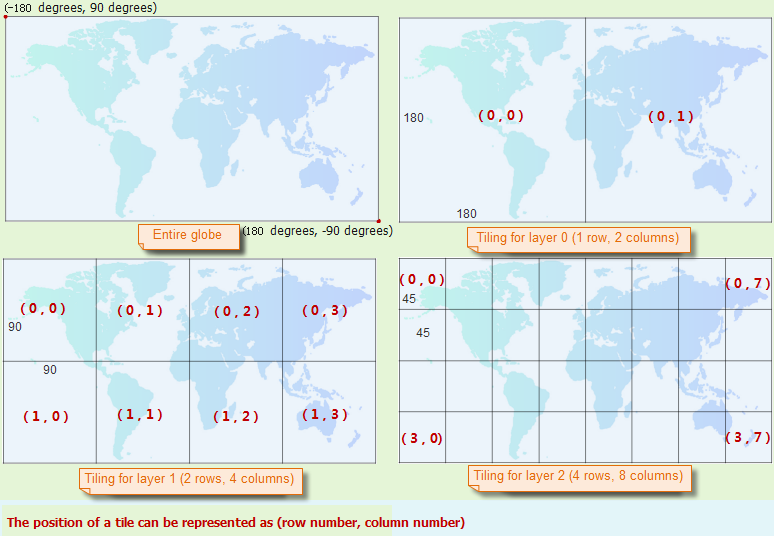 |
| Figure: How layers are cut into tiles |
A layer is divided into equal tiles and each tile can be uniquely identified by its row number and column number in the format (row number, column number), which is called the position of the tile. Both row number and colum number start at 0 from the upper left of the layer. The upper left points of all layers have the same latitude and longitude: -180 degrees and 90 degrees. The size of a tile is decided by which layer it belongs to and how the layer is cut. For instance, tiles from layer 0 are in 180 degrees * 180 degrees, and tiles from layer 1 are in 90 degrees * 90 degrees.
Below shows how layer 1, 2 and 3 are cut and how tile files are named.
- 1st layer:
- 2nd layer:
- 3rd layer:
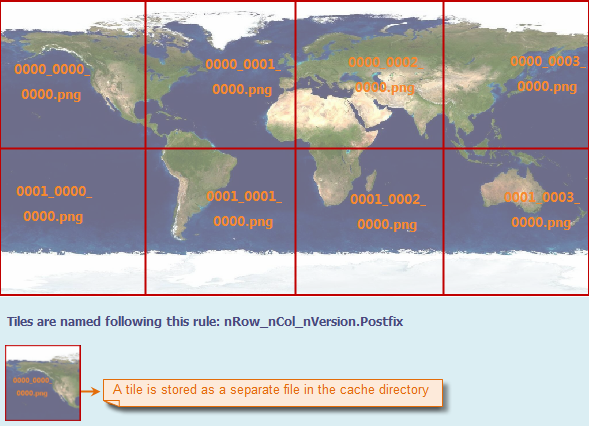 |
| Figure: Tiles of the 1st layer |
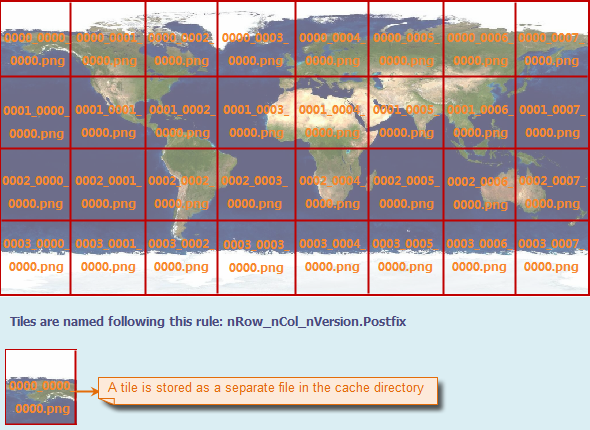 |
| Figure: Tiles of the 2nd layer |
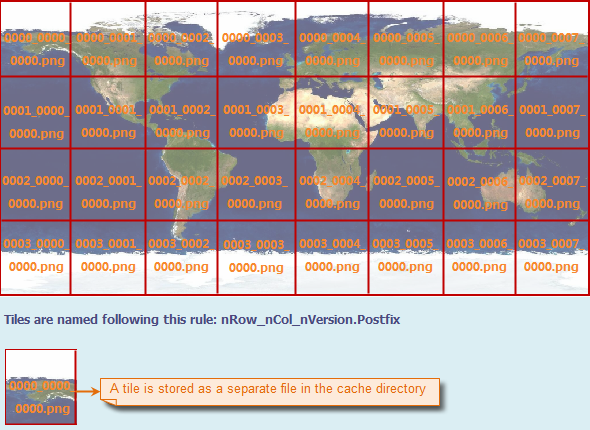 |
| Figure: Tiles of the 3rd layer |
Tiles in a tile grid will be firstly grouped to form a group gird, then tiles in a group (a cell in the group grid) will be stored in the the same foler. A cell in a group grid may span several rows and columns in the corresponding tile grid and tiles are organized according to cells in the group grid.
|
Below shows how the number of row folders for a certain layer is calculated.
where x is an intermediate viriable, n is the level of the layer, row_image the number of rows in the group grid, row_setp is the number of rows in the tile grid a row in the group gird spans, and row is the number of folders need to be created under the layer directory. The name of a row folder must be a 4-digit number starting from 0000 and incresing by 1 each time. row-setp * col_setp * col determines how many tiles will be stored in a row foler. Below shows how the number of column folders under a row folder is calculated. For a certain layer, col, the number of column folders under a row folder, relies on col_image, the number of columns in the tile grid and col_setp, the number of tile grid columns a group gird column spans. Based on the regulation that col_setp, the column span, is two times of row_setp, the row span, col is calculated with the following equations:
where n is the level of the layer, col_image is the number of columns in the tile grid, col_setp is the number of columns in the tile grid a column in the group grid spans, and col is the number of column folders need to be created under a row folder. The name of a column folder must be a 4-digit number starting from 0000 and increasing 1 each time. col_setp * row_setp determines how many tiles will be stored in a column folder. |
Below shows how tiles in layer 1, 2 and 3 are grouped to form group grids.
- Layer 1, row_setp=1;col_setp=2;
- Layer 2,row_setp=2;col_setp=4;
- Layer 3, row_setp=2;col_setp=4;
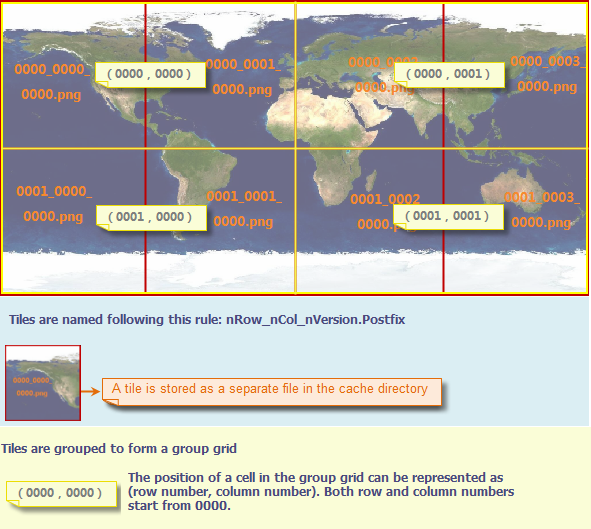 |
| Figure: Group gird for the 1st layer |
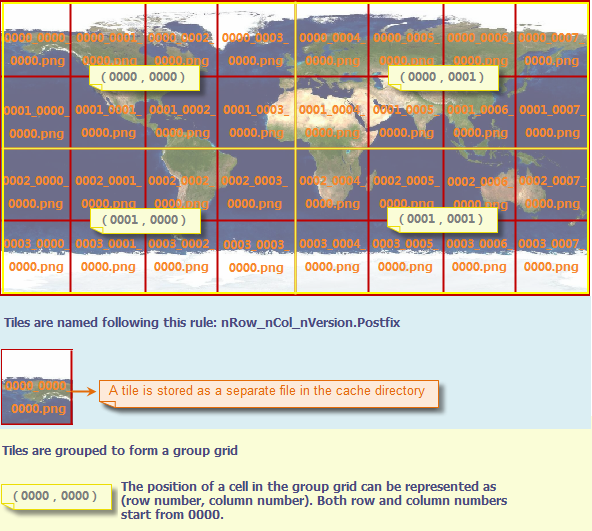 |
| Figure: Group gird for the 2nd layer |
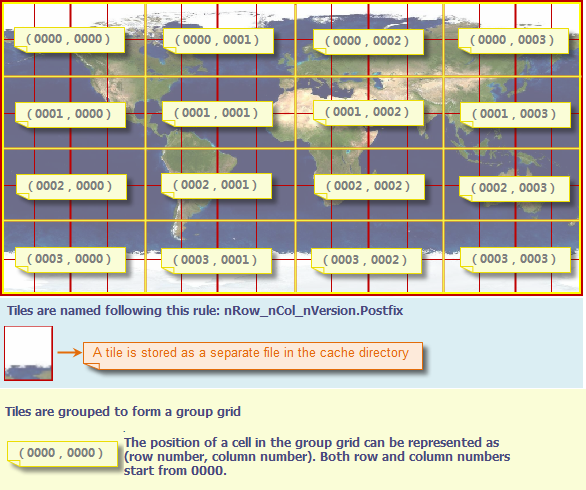 |
| Figure: Group gird for the 3rd layer |
 Tiling
Tiling