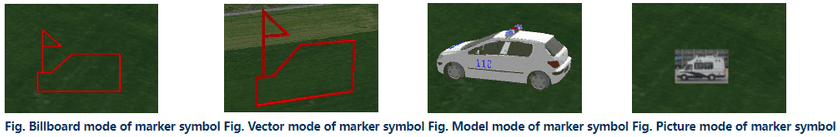Introduction
3D Plotting Properties panel provides parameters to allow you to modify properties of marker symbol, line and fill symbol, and entities, such as symbol size, fill, line style, serif, etc. Steps are as follows;
- On the 3D Plotting tab, in the Plotting panel group, click Properties Panel to display the dialog box for 2D Properties Panel.
- Select a marker or line symbol, and you can view and modify related properties in the panel.
You can set 4 modes for marker symbols in a scene:
Please refer to Introduction to 2D and 3D Plot Properties
Draw a 3D plot in a map window. Not only you can select a plot and modify the properties, but also you can drag your mouse in the scene window for editing. For details, please check 2D and 3D Plot Editing.